Do you want to be able to rename your Excel tables and columns without breaking existing PowerQuery queries? Do you always change the default name of a new table? Want to have quick navigation to your tables in your workbook?
Use my free TableTools add-in
Enjoy!
Jan Karel Pieterse
jkp-ads.com
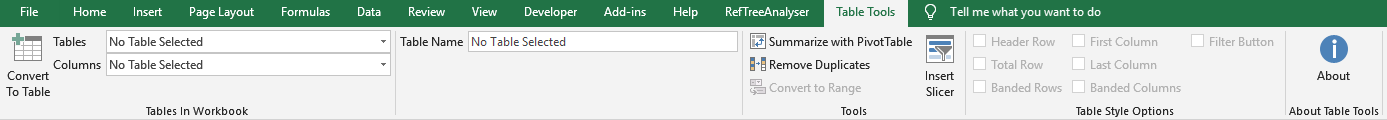
Thank you for sharing your Table Tools add-in.
I think you could save some real-estate in the ribbon by moving the “Table Name” field to the left below the “Columns” field. That way the other sections in the ribbon wouldn’t have to condense when the Excel window is narrow.
I’d like to request an enhancement to make this more friendly with Power Query. Most of my Power Query scripts result in a table object (while other can be functions or connections).
If a table is associated to a query (like you would see on the Queries & Connections panel), it would be nice see a button on the add-in’s toolbar and the right-click context menu to *Edit* the query. This would save me from going to the Data ribbon to open the Q&C panel and then trying to locate the appropriate query for the selected table.
VBA can open the Power Query Editor with the following command:
SendKeys “%apnl”, True
Can you add this to your toolbar?