Over at my site, yoursumbuddy, I’ve published an Excel addin for creating, editing and validating the XML that makes up Excel Ribbons. I developed it because I can’t install executables at work and want an addin that I can just run from Excel. It works on ribbons in workbooks and addins and runs in Excel 2010 and later.
Along the way I learned about XPATH, SAX, and DOM as they relate to XML and VBA. I’ve already forgotten what those things are and how they work, but they were important for a tool that downloads customUI/customUI14 XML, validates multiple errors, creates and/or modifies the .rel entries, and then uploads it all back into the zip file that is an Excel workbook. Whew. Should you care to learn more, my unpassword-protected code is available for your reading pleasure. If you poke around you’ll see that my code is built on the work of Jan Karel Pieterse, Ken Puls, Ron deBruin and even keepitcool. Thanks to all of them!
Here’s a couple of pictures of the addin form:
To learn more and download the addin, just visit the yoursumbuddy Ribbon customUI XML Editor page.
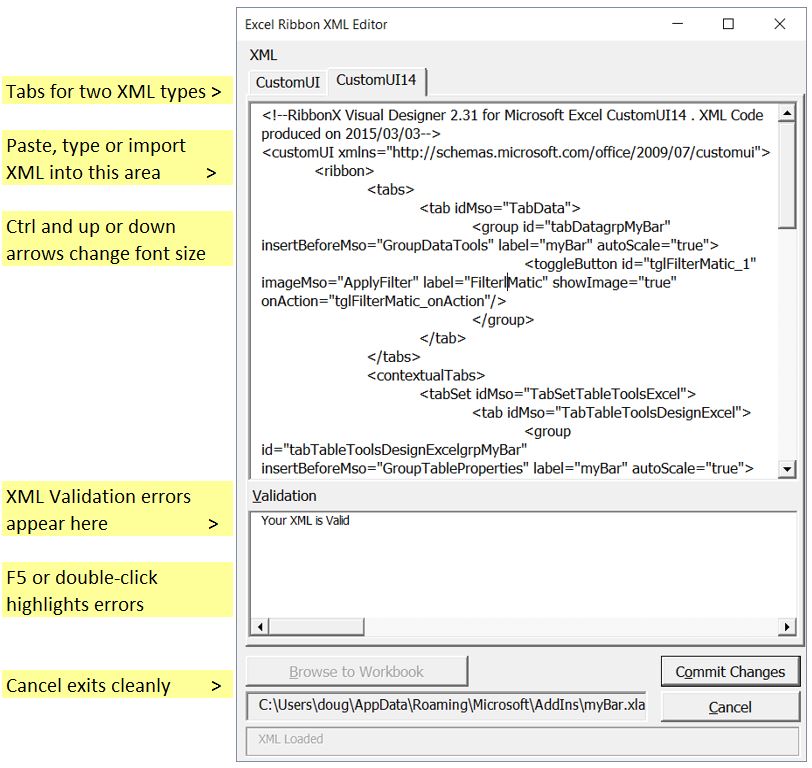
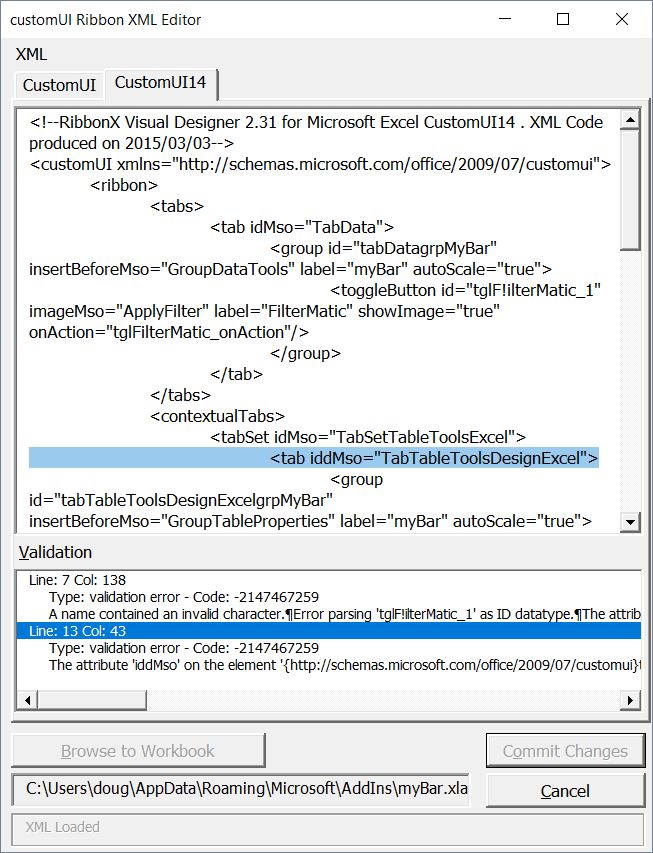
Awesome! I’ve been avoiding the ribbon for the longest time, but this will hopefully help me overcome my ineptitude on work time. If you’re going to learn how do to something painfully slowly, an hourly rate is the best place to do it :-) And like you, installing executables is an executable offence in my workplace.
Thanks Jeff!
I mention in the linked page that if I had to choose one tool for ribbon design it would be Andy Pope’s: http://www.andypope.info/vba/ribboneditor_2010.htm. You can learn a lot by creating ribbons with it and looking at them. On the VBA side, if you poke around the modRibbon and modGlobals modules in my addins, you’ll see how I handle the callbacks and other stuff. And of course Ron de Bruin has some great posts.
Do these things and your eptitude will soar to levels currently achieved by your furiating puns! Or something like that…