Fellow keyboarder, Peter, said I should try KeyRocket.
KeyRocket is an application that teaches shortcuts.
Sounds right up my alley, so I download the evaluation version. It doesn’t say, or I couldn’t find, how long the evaluation lasts. I have a couple of thoughts about the install process. First, I like that when you click the Download button, you not only go to the download instructions, but the file downloads automatically instead of having to click another link. I can see how some people might not like that, but I do. Second, when the installation is complete you get this:
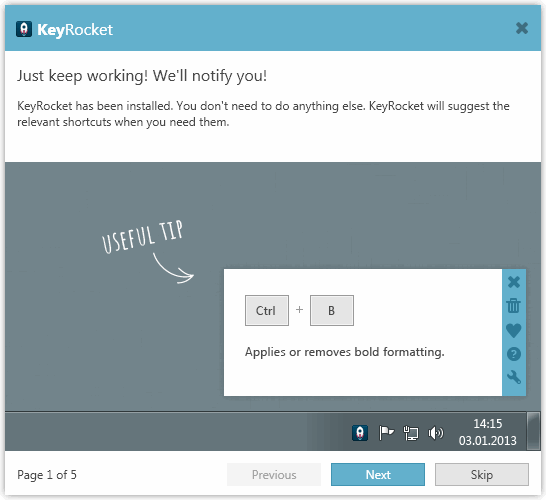
That’s a great message. You don’t have to do anything except read these five instructions or skip them. What I didn’t like about it? The buttons don’t have accelerators so you have to use the mouse to click Next or Skip. Deliciously ironic.
I “used” it for half a day and didn’t notice it was there. I simply don’t use my mouse, particularly in Excel, so there was nothing for KeyRocket to show me. It’s not KeyRocket’s fault; I’m just not the target customer.
The programs that KeyRocket supports are:
- Windows – I don’t use the mouse much in Windows
- Excel – Apparently I never use the mouse in Excel
- Outlook – I don’t use the mouse here either. I’ve already created shortcuts for the things I do in here.
- Powerpoint – Please. If I had to use PPT in my job, I would weep a thousand tears.
- Word – I’ve used Word in my day job probably a dozen times in two years. That’s enough.
- Visual Studio – I program in VBA, so no dice here.
For those programs I use often, I’ve learned the shortcuts or developed by own. The other programs that it supports, I just don’t use.
There are a couple dozen Shortcuts exclusive to KeyRocket, i.e. not built-in to Excel, but created by KeyRocket. Some of those overwrite my existing special shortcuts, so would have to re-assign those if I were sticking with it.
When I used one of the KeyRocket shortcuts, it showed a little box in the bottom right corner that said “First use of a KeyRocket Shortcut” or something like that. It was very unobtrusive. I’m really impressed with the design decisions these guys made.
After a couple days I was having problems with the VBE. I was getting Out of Memory errors and orphaned instances of Excel and the VBE wouldn’t close. I don’t have any evidence that KeyRocket was causing this, but I had to uninstall it along with a couple add-ins because I couldn’t afford to have the errors. I would have been nice to remove those one-by-one to see which was causing and it would be nice to have all the time in the world and $1 million. I don’t have any of those.
Finally, the premium version is $135 per year. It appears they have a premium version and an enterprise version, but I couldn’t tell was what the premium version was premium in relation to. Is there a standard version? Not that I could find. If premium is the base version, then $135 seems steep. Actually $135 one time would seem steep. Are they supposing that after a year you’ve learned all the shortcuts and you don’t renew? Are they supposing that big, faceless companies pay gobs for software and aren’t that price sensitive? Maybe both.
I’m unequivocally in favor of anything that teaches people keyboard shortcuts. On top of that, I was impressed by the design of this product at every turn. If you want to learn some keyboard shortcuts and your boss doesn’t mind parting with $135, give it a try. If you do try it, even for just the trial period, leave a comment with your impressions.
Unequivocally not worth $135, even once. Even your $135, but especially mine. Factor in the number of websites that list keyboard-scuts for MS products and the number of scuts it
s possible for the average user to remember. If the productivity gain covers the asking price then if youre looking so deep for savings you`ll go for a cost-free solution anyhoo.Yeah, you can make that argument for all the utilities sold, but someone’s buying them. I wonder if I would be such a keyboard guy if I hadn’t been forced to move my mouse to the left side.
Dick, you should just clean those empty coffee cups that keep piling up on your right side, and move the mouse back.
First of all, those are Mt. Dew bottles and second, I’ve become very attached to them.
As the “fellow keyboarder”, here are my 2c:
* The trial version last until you learnt 5 shortcuts, i.e. the program suggest a shortcut and later sees you applying it – so it’s a pretty fair trial :-)
* I thought I knew almost all shortcuts, but still learnt a few ones (Alt-F5 to refresh all – *dough*)
* the exclusive shortcuts are really nice (e.g. increase/decrease indent level, change number of digits) – of course I can put them on some macros in my personal workbook – but this would either temper with my ability to undo (unless I implement the proper undo stack action)). Or I could use AutoHotkey, which so far I still haven’t tried… :-/
* The price is high, I agree, probably should be lower
How long have you been using it, Peter? Did you do a trial, and if so, do remember how long until you got to 5 shortcuts?
Thanks a lot for the article. Here is a KeyRocket test license for 14 days for everyone. Please note, that KeyRocket not only teaches you ALL the shortcuts of all the office programs (Excel, Word, PPT und Outlook) but it also teaches you custom shortcuts, e.g. decrease and increase of decimals in Excel – this one is a killer short cut, and thirdly you can create your own shortcuts.
To test KeyRocket please download here: http://www.veodin.com/keyrocket/
Please insert the following test key, valid for 14 days, feel free to share with as many people as you like: 77fca411-8000ffff-0000000e-5c30b62a
For work reasons I
m presented with the "User Account Control" or "Run as a different user" dialog several times a day. Therere no keystrokes for navigating the list of user credentials presented or jumping to the “O.k.” button. I would be overjoyed if someone could prove me wrong.@Dick: Have been using it for three months now. Got the full version early on, so don’t know how quick I would have used up the “5 free shortcuts”. I think pretty quickly though – mainly in Visual Studio where I’m not as experienced as in Excel…
I tried this out two years ago when I was contacted by KeyRocket. It messed up my VBE commands. If I remember correctly, it prevented me from stepping through code using F8. I would use F8 and the entire Macro would simply execute. I reported it back to them. I unistalled after that. Wouldn’t be surprised if other issues were present in the VBE.
Ok. Just to clarify on my last post as it might have come across a bit negative. While i had some issues with the software, the concept is ok… I learned one new short cut, but then i’m not a heavy short cut user (only 30-50% of the time).
@Lukas: F8 and the other VBE shortcuts work perfectly now…
For some reason, Ctrl-Shift-F2 isn’t working on my machine anymore – but that was already before KeyRocket I believe… Anybody also has this problem?