A few years ago I remapped my Caps Lock key and I’ve never been happier. Until now. Do you ever try to do a quick calculation in Excel and forget the equal sign? Do you ever start typing a number and end up in a different cell? If these have happened to you, you’re not alone. Today, I remapped my Num Lock key to be an equal sign. Now I never turn off Num Lock accidentally and I have an equal sign key handily near the number pad.
Warning: Do not change registry values unless you know what you are doing.
My HKEY_LOCAL_MACHINESYSTEMCurrentControlSetControlKeyboard Layout now looks like this
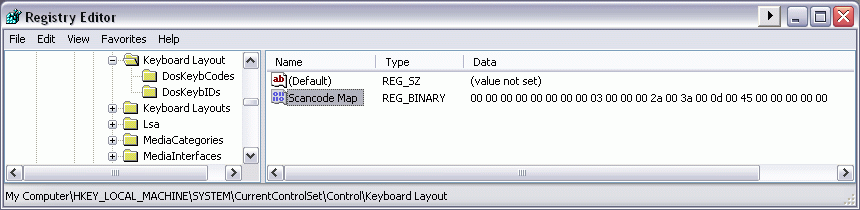
I don’t know what all that means, but the 03 means I have two key remappings. The 2a 00 3a 00 tells it to make my Caps Lock key act like the left Shift key. The 0d 00 45 00 tells it to make my Num Lock key act like and equal sign key.
The Insert key is probably the 2nd most useless key on the keyboard. Scroll Lock is the most useless, but at least it’s out of the way. Insert, on the other hand, is right next to all the goodies.
I remap the Insert key as Delete, so both keys do the same thing.
I have this guy
so no pesky Insert key for me. I do have to hit F Lock after every reboot. I need to figure out how to do that automagically.
I find scroll lock useful for when I want to do a quick visual scan down a list while keeping my place. It’s easier and more accurate than using any of the mouse methods.
The most useless key has got to be SysRq, which on my keyboard is on the same key as Print Screen, but which I’m sure used to have a key to itself. I’ve never found out what that’s for. [I’ve just googled and it’s used in Linux/Unix to recover from crashes (like Ctrl-Alt-Del?). That explains why when I started some 25 years ago using a desktop Unix machine I was warned not to touch it because SysRq means it ‘wrecks the system’]
Thanks for the remapping idea, I’m going to use that for sure.
I cannot believe I have never seen this before. Remapping these keys is really helpful. Thanks.
this page has more info on codes
http://www.usnetizen.com/fix_capslock.php
This gives somewhat random effects if the keyboard layout is not US, I have a Swedish keyboard layout and ended up with NumLock giving me ‘ which is where = is on a US keyboard. Where can I find a table for the values? I would need the code for ) (left parenthesis) which is the US key place for the equal sign on my Swedish keyboard.
Ever since I had a Macintosh 25 years ago I have wondered why Microsoft couldn’t bite the bullet and realize that having an = in the numerical keyboard is a good idea.
Interesting link on the codes at
http://www.usnetizen.com/fix_capslock.php
I remapped my caps lock key. I used a small tool called KeyTweak to do this though, much easier than hacking registry entries.
Never mind software…I used a small hardware tool called Screwdriver to prise both the insert and caps lock buttons off my keyboard. Then I used a handy utility called TrashCan to store them in.
Autohotkey’s really handy for remapping keys as well as a million other little things.
I have a few suggestions and a very well-tenured viewpoint on this sort of thing. If you’re concerned about performance as a typist, you should really buy one of these: http://www.matias.ca/optimizer/index.php . I bought one a year or so ago and have never looked back. The learning curve is shallow and you are instantly more productive not having to move your hand around the keyboard all day.
As well, take the time to learn every shortcut key for every application you have, so you don’t have to use the grossly analog mouse for basic digital things.
Much harder but still well worth the effort is to master the dvorak keyboard layout which reduces your finger movement by two thirds.
If you use a computer in a professional capacity, don’t just remap a single key… completely transform the way you use your keyboardit’s your primary input device.
By the way I’ve been following your RSS feed for what seems like years and have never bothered to leave a comment until now. So in the same comment I’ll say you got a pretty awesome web journal here, I hope you keep it up!
Numeric constants don’t require a leading =, though you could use one. So the quick calculations in Excel are formulas with nothing but constant numbers and operators? Why not use Transition Formula Entry?
If the problem is not having NumLock turned on, there’s mucho info on the web on how to fix that. Not every way to do this requires registry hacks.
I’d agree that SysRq is the most unnecessary key on PC keyboards. It’s marginally useful in mainframe terminal emulation packages where it mimics true 3270 terminals’ SysReq keys/functionality, and IIRC VM/386 used it to switch between VMs. Other than that, it doesn’t do much.
Have to disagree about Insert. I never got used to Ctrl+C and Ctrl+V instead of Ctrl+Insert and Shift+Insert, so I use Insert all the time. I even use it alone infrequently to switch into OVR mode.
Thanks: Didn’t even know you could do this easily – and now I discover Microsoft offers a free tool to help:
The Microsoft Keyboard Layout Creator (MSKLC.exe)
Yes – will certainly remap my “Num Lock” key tonight.
I’ll probably remap mine to “:” as I get to enter a lot of times.