Here are three ways to hide a column in Excel.
#1 Format Menu – select any cell in the column and choose Format – Column – Hide
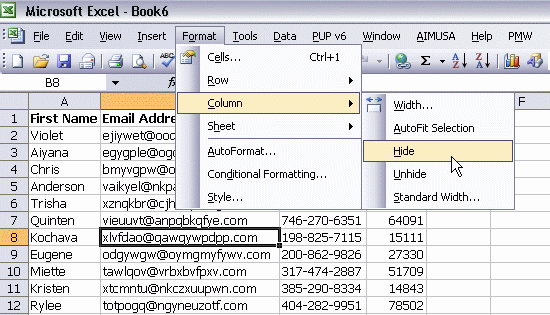
#2 Right Click Menu – select the column header (which selects the whole column) and choose Hide from the right click menu
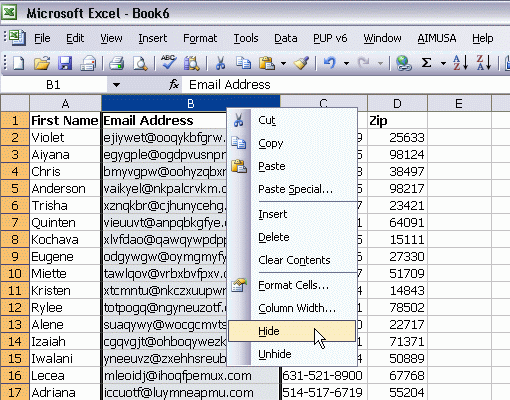
#3 Resize the Column to Zero – position your cursor between the column you want to hide and the column to the right until you get the double arrow cursor. Click and drag the cursor to the left until the width tooltip shows 0.00. It doesn’t matter what is selected when you use this method.
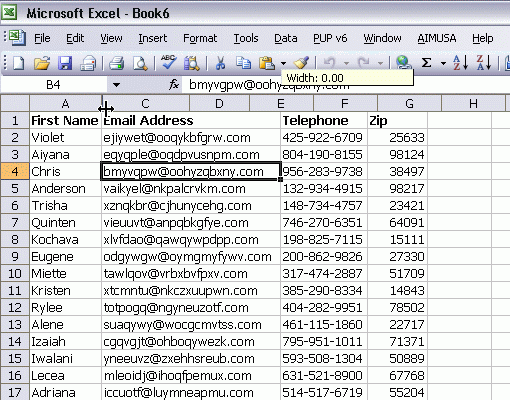
Any of these methods can be used to hide multiple adjacent columns (like B and C). For #1, select two cells, one in each column. For #2, click and drag to select two columns (when you get the straight down pointing arrow cursor) or hold down the Control key as you select the next column.
Number 3 is a bit trickier. To hide B and C, you start at the column divider to the right of column C. Again, get the double arrow cursor and drag left. Once column C is at 0.00 continue to drag left. That handy tooltip won’t tell you when to stop to hide B, so you just have to eyeball it. If you don’t go far enough, B won’t be hidden but it might be really small. If you go too far, A will be slightly narrower than it once was.
There’s yet a fourth way to effectively hide columns if you use the Group tools under the Data menu. Building groups is quick using Shift-Alt-Right Arrow.
You forgot the keyboard shortcut…
Ctrl + 0 to hide the column
Ctrl + Shift + 0 to unhide
Ctrl + 9 to hide the row
Ctrl + Shift + 9 to unhide
I don’t have 2007 so I’m not certain that it works there
I like your ‘for normal people’ posts…
The way I frequently hide multiple columns is probably best described as mix of #2 and #3.
1) Select the columns to hide, using the column headers.
2) Use the ‘double arrow cursor’ to resize any of the columns to 0.00. This will cause all of the selected columns to become hidden.
Basically avoids the difficulty you describe for #3.
I have a french version of Excel 2003. The keyboard shortcuts for hiding rows and columns don’t work. Do you have any idea what they are? I’ve looked it up on microsoft but i didn’t find an answer.
Thanks