The last control on the right click menu is Look Up. That opens the Research task pane.
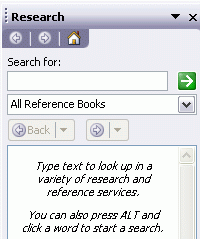
I’d be interested to know if anyone actually uses this. I accidentally click on it several times a week, but I don’t actually use it. Anyone?
The last control on the right click menu is Look Up. That opens the Research task pane.
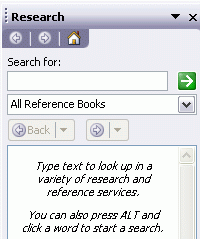
I’d be interested to know if anyone actually uses this. I accidentally click on it several times a week, but I don’t actually use it. Anyone?
Posting code? Use <pre> tags for VBA and <code> tags for inline.
There’s a right click menu? Well, whaddayaknow. “Look up” isn’t in my excel 2007 right click menu, but somehow like you I manage to turn it on sereval times a week accidentally. I never noticed the ‘Pick from dropdown list’ option before… Instant overridable data verification. Might possibly be helpful.
Dick, there’s a compelling reason to upgrade to 2007. It’s not there any more. Look how much it will enhance your productivity!
I’ll tell you who doen’t use the research pane – kids who look up rude words. There’s a Parental Control setting. Damn you, Microsoft…I’ll have to use Google like everyone else to find out what they mean
Recently I had the gruesome task of researching a list of several hundred vendors for a client which involved finding and reviewing each vendor’s website. Much to my elation, I discovered that Alt+Clicking on a cell opened the research pane and populated it with search results which almost always included a link to the vendor’s website.
I very rarely use this little gem of functionality but when I need it I really need it.
Yeah I use it all the time
Sorry, sorry, what I meant was I’ve never used it, also I’ve never opened it by accident either!
It took you 7 minutes to find that out Jeffrey!!! good work!
I some times use to for Translatiion….Its pretty ok…
At a former job in public accounting, I received several spreadsheets in Portuguese. I was able to use the reference thingy to translate the cells…not perfect, but good enough for me to get the idea of what was going on. Fortunately, the trial balance wasn’t all that big.
I was aware of it, only because I end up it in several times a week (by accident). I’m more comfortable in Google, the learning curve to use this isn’t worth it – especially if you have dual monitors!
I’ve never noticed it before (never hit it accidentally, either)! However, I DO use it in WORD all the time. Somehow I’ve never thought of using Excel for word research… but now I know!
Well, I recently discovered what one can do with that…. and it’s great!
for me (working with Finance) I can quickly look for quotes on the internet and paste it on my xls, so the effectively do my calculations using it…
You just have to click on the collase box and choose thereference to yahoo market :)
Bummer: I can’t get a macro to run that automatically
PS: also should say, I’m using 2003.