I’ve never noticed this before, but the Key argument of the Add method for a collection is not case sensitive. That is, this throws an error:
Dim col As Collection
Set col = New Collection
col.Add “me”, “me”
col.Add “Me”, “Me”
End Sub
Because it considers “me” and “Me” to be the same. I was adding some characters to a collection, then looping through that collection and using its elements in a Replace function. It was replacing lower case ‘i’, but not capital ‘I’. I thought I had a problem with my vbCompareMethod (vbBinaryCompare is case-sensitive and vbTextCompare is not). But whatever I tried didn’t work. Finally I looked at the collection and noted that the capital ‘I’ wasn’t being added.
I made this function to use as my key
Dim sReturn As String
Dim i As Long
For i = 1 To Len(sInput)
sReturn = sReturn & Format(Asc(Mid$(sInput, i, 1)), “000”)
Next i
ConvertStringToCodes = sReturn
End Function
So instead of
mcolDelims.Add sDelim, CStr(sDelim)
On Error GoTo 0
I use
mcolDelims.Add sDelim, ConvertStringToCodes(sDelim)
On Error GoTo 0
It seems to work. Am I missing a simpler solution?
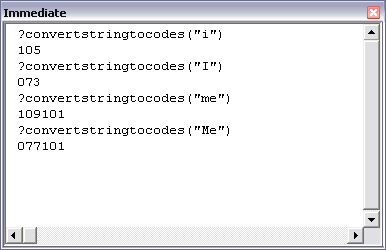
Nitpicking suggestion…use ascw instead of asc and use hex(ascw(…)) rather than format(asc(…)). The keys will be shorter w/o any loss of information.
Or use a Scripting.Dictionary object. The keys appear to be case sensitive.
This (dictionary object)?
http://support.microsoft.com/kb/189251
So there *is* helpful information on MS’s website. Who knew?