For 2009, I resolve to stop keeping detailed track of my time at work. It started as a small experiment to see where I was spending my time. There weren’t any real surprises in the data. I guess one surprise was how easy it was to use the tool I built to keep track. So easy, in fact, that I just kept on recording my time. Until today, that is. Here’s how I’ve spent the last four months.
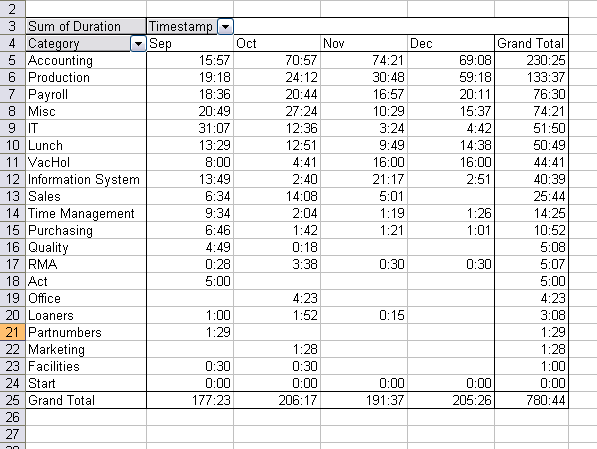
I further resolve to make this tool a proper add-in. I’ll be taking J-Walk’s advice and storing the data in a csv file and some other suggestions I got about it. I’ll add some simple reporting options for pulling the data into Excel. And menus, ribbons, what-have-you. Then sell it. I’m thinking free for personal use and $20 for commercial use. Do you think anyone would buy it?
Buy it!
To find out how sad their life is?
;-)
Happy New Year
Andy
If you are serious about tracking your time, have a look at Traxtime! I have been using it for over 12 years now…very useful.
If anyone buys it I will pose naked on my blog! :-)
Hi Dick,
At the risk of turning Ross’ blog into a porn site, I’d actually consider buying a tool like this . I’m an accountant and the company I work for recently moved their accounts payable function from sites around the company and consolidated it in a group that reports to me. I’ve been considering getting software that will let the department figure out, on average, how long different processes take, e.g. how long it takes to process an invoice with a p.o., without a p.o., how long it takes to print and stuff checks, etc. I’d use the data as the basis for computing activity-based cost data.
Some folks here have suggested using other software such as Traxtime, but using an Excel add-in has a couple of advantages: most of the AP group is fluent in Excel, and it would probably be cheapera big help since I’m doing this as under-the-radar project (the last thing I want is to turn this into a major IT project).
On a related note, I have used a manual approach for tracking my time for a number of years. The process involves using a countdown timer watch with an automatic reset function. You set the watch timer for an odd time time interval like 47 minutes, and then you write down whatever you’re working on at that time. This is more of a time-sampling approach, but it’s yielded a pretty accurate picture of how I spend my time. Presumably the odd interval is so that you won’t anticipate the timer going off as you might if the interval was one hour. I’ve often thought that I’d like to have an Excel add-in with a timer that could be set to go off at random intervals between a min and max value-say to beep randomly between 33 and 48 minutes-and let me enter a note about what I was working on.
David
“There weren’t any real surprises in the data”
nuff said.