via Tony’s Microsoft Access Blog
Let’s Talk about Office VBA Help
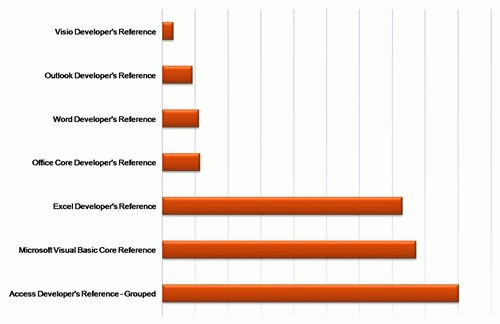
Access help gets the most page views, followed by VB Core and Excel. Then there’s a huge drop off for apps like Word and Outlook. Interesting.
via Tony’s Microsoft Access Blog
Let’s Talk about Office VBA Help
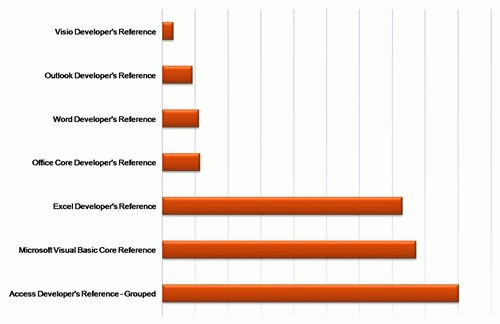
Access help gets the most page views, followed by VB Core and Excel. Then there’s a huge drop off for apps like Word and Outlook. Interesting.
Posting code? Use <pre> tags for VBA and <code> tags for inline.
I’d like to see the same thing for Google – I would wager that VB would then lead, probally Excel next, then Access
Ross,
I recently started developing my first Access database. As I do with Excel, I always look to Google Groups for answers. My Access and Access VBA questions are quite basic. I find that the archived threads aren’t nearly as helpful as those for Excel and Excel VBA.
Doug
I thought the breakdown of Access help topics in the linked page was interesting. DAO came in at 6% whereas ADO came in at 5%. I always thought DAO was easier, so I never did jump onto ADO for Access development. I thought I was in the vast minority, but apparently not.
Very interesting. I wonder how that will fit in with some of the talk going around about MS deprecating Access eventually?
Doco – Access is bouncing back big time – look at the way the team blog has burst into life, and the way they are engaging the community.
Nick – I did some DAO from C# against a Jet db in the last couple of months so there is at least 2 of us still using it.
This data is only Office 2007 though right? I think its likely to be unrepresentative until a few more big corps move over. Then I can imagine it going the way Ross suggests.
Actually the article says the dev help is online, but I have a standalone 2007 install with full (local) VBA help/dev reference. I must have done a custom install I guess (common for devs?).
If they have seriously removed local VBA help from the default install again (like in 2k), forcing people to go on-line for support, I don’t think that will help the general quality of VBA in the wild.
please could someone with a default 2007 install check and confirm?
cheers
Simon
The comparison between Excel and Access is interesting. The way I see it, Excel is so common that you can’t really get a job without a basic grasp of the tool and most people don’t use Excel to solve difficult problems as they might if they had to resort to VBA or Access. So, mostly, they can survive without reading any help.
I guess the fact that they are so close is more coincidence based on the fact that people need some help to get started and some help to solve their first difficult problem. After that they are either fully immersed or have given up on help and resort to the Web.
I think the access DAO vs ADO thing is similar. ADO is more powerful, but people are scared of it so they simply don’t bother to use it unless they are programmers. DAO is so much easier that we don’t need much help, all we need is a little bit of help to start with. I suggest that the type of problems, that people use ADO for, are more technical than DAO, even though the user community is smaller.
Access is growing in popularity because data has expanded. People want more analysis and Excel (11) isn’t really good enough to deal with exponential problems in the way that a database is. I have always been a big fan of Access and I think now that the average accountant is more au’ fait with VBA and Index & Match and the terms of databases have slipped into daily use he/she is willing to take the plunge and give it ago.
In the business I am working in we are seeing a big increase in the use of Access to solve Business problems that would have simply been performed badly in Excel a few years ago. Now they are solved badly in Access with more data.
This doesn’t suprise me. I think in many ways, Access is less intuitive to the beginning user than Excel.
I teach both Access and Excel classes, and I must say that the Access classes are 10 times more difficult to teach. Not because it’s more difficult, but because the students are more likely to get lost.
With Excel, if you type in a formula a student doesn’t understand, he still understands that the formula goes into a cell and does something that links to something else, etc. He can come back and review it later.
With Access, you switch from query view to design view to form view to table view. There are a lot more moving parts to Access, requiring a lot more help.
We recently converted data from IBM DB2 to SQL Server (which I am very glad) and now have two major backend SQL dbs. All of the static reports are generated in Access which I have been using since 2.0. SQL Server is a snap to query (for what I want) and Access is easy to use. I suppose I will be looking into Report Services – but currently like the set up using Access.
I have used DAO exclusively prior to the data conversion and have switched to ADO for all my spreadsheet apps that connect to SQL Server – DAO was much easier to use. Because I perform a lot of analysis on various datasets that no static report would satisfy, most of what I do using Excel to SQL is through a custom QueryTalbles routine (created in VBA) in a ScriptReadder.xlt template (cause I don’t like MS Query) that allows me to either paste a sql script or write a sql script into a column (usually A) and make a custom menu choice to ‘Run Selected Script’ placing the resultset beginning in a cell indicated by a predetermined cell in the spreadsheet. I can edit on the fly without going through all of those menu choices and MS Query antics – just edit the script and run – then perform my analytical antics! Works pretty slick if I do say so myself.
While I understand and use VB 6.0 / VB 2005 losing VBA would destroy 12 years of utility / add-in / template building worth thousands of hours of toil that, because I am a one man show, could not and/or would not be replaced.
This doesn’t surprise me. I think the number of Excel Application developers compared to Word/Outlook developers is far more. Also, freshers on office application developement would usually like to start with Access and/or Excel.
However, it is important to see the total number of unique help seekers for each category and analyse that. Moreover, most of the old VBA books are not re-printed and hence more visitors.