Hi all
I add two pages to my site to create a menu in Excel 2007.
I changed John Walkenbach’s superb menu maker example for 97-2003 to create the PopUp menu.
Very easy to add and edit menu items with this technique.
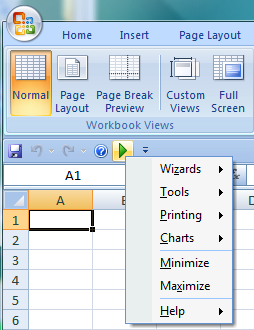
For one workbook
http://www.rondebruin.nl/qat2.htm
Menu for all your workbooks
http://www.rondebruin.nl/qat.htm
Suggestions are welcome
Ron de Bruin
http://www.rondebruin.nl/tips.htm
Very creative workaround Ron! Very nice.
Hi all
I add a new page to my site : Change the ribbon in Excel 2007
Suggestions are welcome
I will add more examples when I have time and ideas.
http://www.rondebruin.nl/ribbon.htm
Have fun
Hi,
I would like to remove office button from excel 2007, please help if possible.
Hi all
I update this page with a add-in example
Menu for all your workbooks
http://www.rondebruin.nl/qat.htm
Easier now I think ?
Let me know if you not agree
Hi Mangesh
There are examples on my ribbon page to disable all
controls on the office button menu.
See the dictator examples in the download on my page
http://www.rondebruin.nl/ribbon.htm
See number 2
Speaking of Walkenbach’s menu code, I’m using his Excel 2003 Power Programming menu examples to add back Excel 2003 menus in Excel 2007.
I have the code running in 2003 to write out a complete list of menu, sub menu, and sub menu item names and IDs. The same names and IDs exist in Excel 2007 because I can ran the same code in 2007, but the code to add menus has no effect. What’s changed?
For instance, the follow code should add a File menu before the Edit the menu. By the way, the control IDs are exactly the same in 2003 and 2007, but I FindControl(ID:=30002) results in a run-time error.
Sub Add2003Menus()
Dim fileIndex As Integer
Dim newFileMenu As CommandBarPopup
‘ get the index of the the edit menu
fileIndex = CommandBars(1).Controls(“Edit”).Index
‘ find the edit menu by ID
‘ fileIndex = CommandBars(1).FindControl(ID:=30002)
‘ check that fileIndex is valid
Cells(1, 1) = fileIndex
‘ insert the file menu ahead of the edit menu
Set newFileMenu = CommandBars(1).Controls.Add( _
Type:=msoControlPopup, _
Before:=fileIndex, _
Temporary:=True)
‘ add a caption
newFileMenu.Caption = “&File”
Never mind. I found out the problem. All the 2003 menus get added to the Add Ins menu in the 2007 menu bar. So if I continue to add 2003 standard menu items, they will all get added in the Add Ins menu. de Bruin has a fix for moving the 2003 menus out of the ghetto Add Ins menu. Yipee!