Here’s how I spent my Sunday afternoon:
It took about four hours for the wife and I to assemble the new furniture.
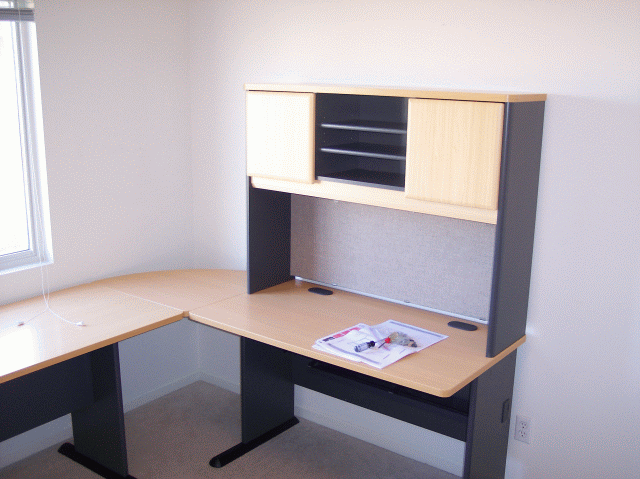
Then I had to relocate all the hardware from the basement office. That one on the left with the error screen has Ubuntu on it. The one on the right won’t connect to the wireless network for some reason.

Then I had to organize all the wires into neat little bundles. Oh wait, I didn’t do that part.
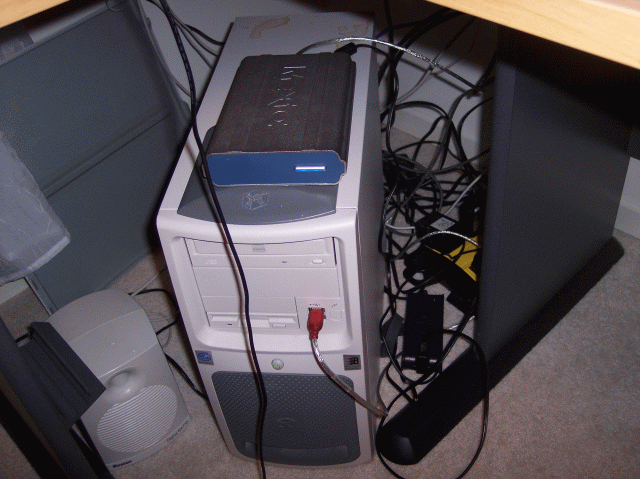
Who can name all the books on my bookshelf?
Nice set up, nicer than my cubicle at work. I like all the VBA books.
I’m thinking that it might be time for you to start looking in to virtual machines… ;)
Looks like the “VBA Developer’s Handbook” and “Professional Excel Development” are up there. And is that “Spreadsheet Check and Control”?
Well, that’s a different way to start Monday. Have a good week, everyone.
They actually DO look like “neat little bundles” compared to my home set-up Dick!
Looks like “Excel for Dummies” in there also
Hui…
5 computers? I only have 2 and my gf asked me if I was schizophrenic or just a nerd.
(btw, I answered that I used to be schizophrenic but now we’re ok).
Code Complete, Steve McConell. Good book.
The second edition of CC is a little smug, but he still makes sense. The Bullen/Bovey/Green book is superb.
WTF is that monitor? I’d have put on on a 20? or two at the very least!
Too much neatness is a bad thing. I get accused of having OCD because I talk about making backups all time. It’s actually not OCD it’s CDO, CDO is alphabetical you see, all the letters are in order, which is the way they’re supposed to be, THE WAY THEY HAVE TO BE!!!!!!
Dick, that looks like a very functional desk outfit. I’m looking to replace my custom plywood sheet + 4×4 legs setup (available at Home Depot – some fabrication/assembly required). Who makes your’s?
Where do you put your legs when you use the desktop system?
I take it that you like your Dell laptops? We use IBM’s here at work and the SUCK.
I noticed no keyboard drawer. I hate keyboard drawers because they are too low for me and I like to rest my forearms on the desk and I have a laptop. Most computer desks aren’t deep enough to use without a keyboard drawer sticking out front. But, I see your’s looks like it works well with the laptops.
The white spine with the blue at the top looks like John W’s Excel 2000 Formulas. Close?
Brett
Where did you get all of those laptops? The back of a white van? You should trade one of those in for a second monitor.
I’ll give it about two weeks before it looks like this:
http://www.ritilan.com/archives/images/blogimages/031104_382128_PinkFuzzyBunny.jpg
The desk if from everythingofficefurniture.com. It was about $900 (but don’t tell me if I overpaid, I’d rather live in ignorance).
The desktop computer is wired to the wireless base station and is a really expensive radio. The monitor is plugged into the back of my laptop. It has acquired a blue tint recently, so it will be replaced by an LCD soon. So Dude, to answer your question, I don’t sit in front of that monitor. It usually displays the Excel sheet while the VBE code pane is displayed on the laptop.
The two D810’s on the right are my home and work machines. The Inspiron on the left is my wife’s and the Thinkpad is the Ubuntu machine that I haven’t touched in a month and have since forgot the password. I’m trying to figure out what to do with the Thinkpad. All the computers are on display to impress you – not because I have all of them on or even on my desk normally.
I don’t have any great love for Dell. I got the D810 and really liked it, so I got one at work. My wife needed to replace her Thinkpad and I just don’t have much experience with any other brands – so I bought what I new. It wouldn’t take much for someone to sell me on another brand. The Thinkpad doesn’t have a Windows key, which I didn’t realize how much I’d miss.
The books are:
Professional Excel Development
Excel 2003 Formulas
VBA Developers Handbook
Excel 2000 Power Programming with VBA
Excel VBA Programming for Dummies
Code Complete
Spreadsheet Check and Control Good one Haffy!
You can see other books I recommend at the Daily Dose Book List
On that thinkpad, if you run IBM’s keyboard utility you can set a key to be the “Windows” key. I use the right “Alt” key. This is one of many major annoyances with IBM…
Didn’t mind seeing the Maxtor back-up drive. I consider myself somewhere between beginner and novice. I purchased the Maxtor for both work and home. Now I feel like I’ve at least done one thing right in my life. Please don’t respond if you think it’s junk and you wished you didn’t purchase it. Like yourself, I’d rather live in ignorance.
Nice set up. But as I am single user and having desktop I would use the
left hand side table as for my file work,writing etc.
In Indis we prefer to have the CPU and UPS not on the floor but on a stand with
space underneath. This is becuase here dust collects on the floor and needs cleaning
pridoically. vacuum cleaner is not preferred in India as they do not remove all the dust.
As somebody commented I also do not like a keyboard drawer because I find it is most inconvenient and
I may get sprain in the wrist.
I built my desk in when I moved house last year – a quick trip to B&Q for some value kitchen worktop (which they cut to the right length for me) combined with some wood frame to keep on the wall and then a couple of chrome tubes to make some legs… Like some of the other posters, I don’t like keyboard drawers!
“It usually displays the Excel sheet while the VBE code pane is displayed on the laptop”
At work I use a 17? monitor plugged into my Latitude D600 and display the VBE code panel on that with Excel on the laptop screen. I have set the monitor to 1280 x 1024 and the laptop to 1024 x 768 so I find it works better this way (monitor on the left).
At home, my spare PC is in the garage at the moment (set up and running, no network connectivity though) – I just need an excuse to bring it in (or network the garage)!
We seem to be the HP family. For work I have an HP laptop and desktop and an old Compaq laptop (plus an antique Gateway, the first Win95 box, for when I need to use Excel 97, which is never again). There is a Compaq desktop and a Win98 HP desktop which the kids fight over, and two years ago I bought my wife a Compaq laptop for her birthday (forget jewelry, it’s the best guft I’ve ever gotten her). My daughter took an HP laptop to school with her.
I don’t have any profound brand loyalty towards HP, but their machines are rugged and usually on sale at Staples or CompUSA or someplace. My philosophy on computers is not to buy the fanciest thing going, but to buy something cheap with reasonable specs, because either way, it’ll be obsolete in two years.
“My philosophy on computers is not to buy the fanciest thing going, but to buy something cheap with reasonable specs, because either way, it’ll be obsolete in two years.”
I couldn’t agree more Jon – especially with desktops, where you can drastically improve the specs of whatever you buy, just by cannibalising bits from the unit you’re replacing! I have RAM in my current desktop that originally lived in my old (old!) Win98 2GB HDD desktop! The video card came from my last unit, and I have an old HDD now fitted to an exterior housing to hold my music and video, freeing up my internal for important stuff (and allowing me to take decent music to my gf’s house without lugging around 400CDs….)
“I have an old HDD now fitted to an exterior housing to hold my music and video, freeing up my internal for important stuff (and allowing me to take decent music to my gf’s house without lugging around 400CDs….)”
If only it would plug straight into the car…
Ergonomically you lose points for the printer at or above head height. Also clear you don’t live in an earthquake zone.
If you don’t use it already, you might want to check out Synergy (http://synergy2.sourceforge.net/) as a way to manage all your Laptops/Desktops from the same Keyboard/Mouse. I use to to control two desktops at the same time and it is fantastic.
Great post and comments here. Some new folks at my work are being pushed into VBA/Access programming, so I’m recommending some of Dick’s bookshelf. Also I agree with Bill, either a KVM hardware or VNC software can be very useful for multi-box situations. In our labs, we spent the big bucks on a 32 machine rack and put 4 KVM terminals in the other room. That way we can do lots of heavy parallel processing. The KVM’s are a dream.
I’ve found HP to be disappointing. My work didn’t spend the big bucks on my vanilla desktop, an HP. So far I’ve lost a hard drive and all USB functionality for no discernable reason.
Charles, thanks much for the tip on the Window key for Thinkpads! A long-standing pet peeve of mine.
Happy holidays all!
Jason