Did you know that Excel’s scrollbars had a right click menu? I didn’t until just recently. (Hat tip: Shane and JWalk).
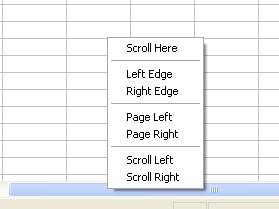
I can’t think of a use for these menus. My mouse is already down there, so why wouldn’t I just left click on the arrow (Scroll Right), left click in the scroll area (Page Right), or drag the scroll bar (Scroll Here). I’m still not sure what Right Edge does.
Does anyone use these?
I didn’t know they were there. However, I can see myself using the Page Left/Right as it neatly moves one screen over. I concur that ‘left/right edge’ has some mysterious method that isn’t immediately apparant.
I think that’s been available since (at least) XL97, but I can’t say that I’ve used it more than a couple of times in all these years.
The Right Edge command appears to have something to do with the area you have selected. Not had time to figure out what though…
I guess Page Left/Right would be useful if you didn’t know to use Alt+PgUp or PgDn.
Not sure why you’d want to Left or Right U2’s lead guitarist.
Never seen those. What are ‘left edge’ and ‘right edge’ doing anyway? I tried for a couple of minutes but couldn’t figure out what they do.
‘Scroll here’ seems to be the most ridiculous – maybe it’s meant for when you right-click instead of left-click?
Now I am reminded about Alt+PgUp or PgDn I withdraw my previous comment!
I think you’ll find it was introduced with WinXP, or at least that’s when I first noticed it. You’ll find it in Windows Explorer, Internet Explorer, Word, sometimes in Outlook. I suspect it’s found anywhere where programer uses Window’s built-in controls. I see the folder list does not use it.
I use it sometimes. I use its sister on the virtical scrollbar much more often.
Now I am reminded that I didn’t even know about Alt+PgUp and Alt+PgDn. So many shortcuts, so little time to learn them…
I’ve used them on a TabletPC in tablet mode to quickly scroll back to the top of a long file. Quite useful…
John
I suspect that the Right Edge and the Left Edge options are for scrolling all the way to the right or left.
I found that this right click menu is advailable in all windows based programs with scroll bars.
I think it must be a XP thingie
That explains why I thought it went back to 97 – I’ve 97 installed on an XP machine at home.
Jim,
Right clicking the scroll bars in Firefox, Lotus 1-2-3, and OpenOffice (to name a few) doesn’t display any menu, and right clicking on the scrollbars in WordPad displays the same menu as right clicking anywhere else in WordPad. It may be a MFC thing rather than a Windows XP thing.
fzz
I had some anti virus programs running and when I clicked on their scroll bars I got the menu
Jim,
I’d guess most Windows software uses MFC scroll bars, but there seem to be exceptions. What happens on your machine when you do this in WordPad?
I get Cut, Copy, Paste, etc. Running WinXP.
Maybe it’s an accessibility thing — some people have trouble clicking on the left and right arrows, and a big fat scrollbar makes for a much easier target. Admittedly, that’s a wild guess on my part…
The Right Edge doesn’t seem to work properly, at least in Excel 97/WinXP. You would think the scroll handle thingy would shift all the way to the right, taking you to the right hand side of the current region, but I tried it in a file with a lot of columns and nothing happened. If you use it in a listview like Explorer it seems to work properly.
I also tested this in Word 97 but no popupmenu appeared at all over the scrollbars.
I get Cut, Copy, Paste, etc. Running WinXP. me too