I signed up for Google Spreadsheets recently. This could be a very powerful tool for collaborating with a bunch of people. For instance, I could create a timesheet in Google Spreadsheets for all of my outside sales people to complete. Once complete, they would invite me to edit and I could import that into my more sophisticated Excel program. All they need is a web connection and Google handles all the distribution. As a user input device, this could really be huge.
I’d like to see how this collaboration aspect works so I need some volunteers. Leave a comment and put your email address in the appropriate field. I will invite you to edit the spreadsheet. Enter your name on line 2 and a formula with your favorite function on line 4 (and whatever else you’d like to muck around with). The outside world will not be able to see your email address, only authors of this blog will.
Here’s what the sheet looks like:
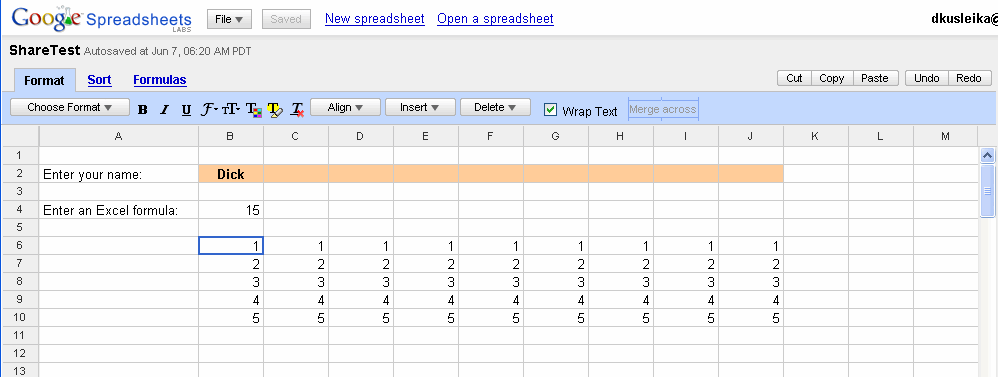
Here’s what the sharing part looks like:
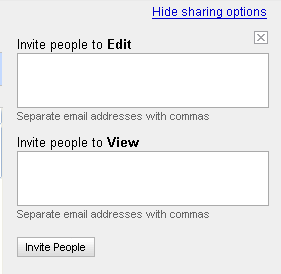
sign me up
This looks very useful, indeed. I’ve come across a variety of situations where something like this would have been a perfect solution. My only concerns would be how access to the spreadsheet would be handled, as well as the fact that Google would have all of my data. Sure, I can download it in CSV or HTML whenever I wanted, but ultimately it would be on Google’s servers, not mine.
I would love a product from MSFT that would work just like this, but would reside on my server.
-jim
I played around with a bit yesterday. I was actually pretty impressed. I uploaded a file with some fairly complex formulas, and they worked. The major omissions are lack of charts and no support for array formulas. When it encounters an array formula, it simply displays the value – and doesn’t inform you that a formula has been deleted.
In any case, I’m game for your collaboration test.
OK: Anything for a laugh.
M
In regard to how much it will cost to invest in Excel Services/SharePoint Server the GSheet will be an attractive platform when it comes to collaborating, especially for projects that involve external people (and that don’t handle confidential data).
At present I’m pleased with what I can do with it and *especially* with the UI ;)
Perhaps GSheet will in short be available in localized versions as well.
Kind regards,
Dennis
I’m interested in seeing what it can do, and how Excel reacts when you import the Google spreadsheet. Please add me to your invite list.
Put me on the list.
I’m interested in dropdown lists and VBA support (possible?)
I’d also like to see how dates are handled. (e.g. date published, date returned, etc)
Not so fast.
I invited three with instructions to edit the same cell at 2:00PM CDT to see what happens. We may know more about how it handles conflicts before then, though. I’m editing the spreadsheet now so maybe the invitees can’t even get to it. We’ll see.
Add me to your invite list.
I have tried importing a few simple spreadsheets, the main issue I have is the date format. It displays dates that were in d/m/yyyy format in the original file as m/d/yyyy. Hopefully a later version will allow for international date formats.
And how do you propose that we synchronize our clocks?
interesting to see how far this’ll go.
sign me up please.
Fadi
Sign me up. I’m game.
Dick,
You can put me on the list too. I do have a google e-mail (jwilson69@gmail.com).
I do a lot of Excel to web conversions a few times a week already on my website and would be interested in seeing what kind of interactivity I could have with other users (players in my pool league).
If you happen to visit my site (http://nbpl.home.att.net), all my team and individual stats for a pool league that I run are done in excel. (If asked for an ID and password, they are both “123?)
Thanks,
John
And how do you propose that we synchronize our clocks?
http://www.time.gov/timezone.cgi?Central/d/-6/java
Everyone who’s been invited, try to enter something into cell A37 at 2:00PM CDT. But please feel free to mess around with it before and after that. And someone explain how sumproduct is supposed to work.
Sign me up Dick!
You know how everyone always says that 90% of the Excel users only use 5% of the features? Well Google SS will be a good test of that because it has about 5% of the features. It did fix the sharing problem in Excel by making it a free-wheeling, no accountability platform. You could enter something in a cell and have it overwritten in a millisecond and ,as far as I can tell, not know who did it.
Someone will find a mind blowing use for this and it won’t have anything to do with spreadsheets.
I’d like to join in also.
I’m ready to go. Sign me up. Let’s see what it can do.
Sign me up Dick -I have already tried it and wasnt impressed so far – but may be there are some limited uses for collaborative sharing – eg simple timesheets and the like. I would be interested to try out the collorative functionality.
I’m game
Hui…
Guys! Take a look at http://zohosheet.com
Hi Dick
I would like to participate in this with you.
I have a gmail account with a user name of
rogergovier
Regards
Roger
Dick said:
“You know how everyone always says that 90% of the Excel users only use 5% of the features? … Google SS … has about 5% of the features.”
Assuming that each user uses a different 5% then probability that GSS has the complete set for an individual user is 5%x5% = 0.25%. That’ll leave the majority of the 90% with something missing as well as the 10% who use more (or is it less :-) ?). Unless usability studies have identified the most frequent features that people use.
Either way though, it is apparantly a cheap, very accessible/portable introduction to spreadsheets, although it might be limited to data capture for none critical data in its current incarnation.
I’m willing to give this a go.
Hi Dick, I signed up yesterday, no reply yet. LET ME IN!!! :-)
Sign me up
My projects include large amounts of data and I’ve become very reliant on pivot tables. Maybe a similar feature will be added down the line. In the meantime, I’d like to be included in your testing.
If you still need people I’d be interested in trying this too.
Thanks,
Terry
I’d like to give it a try.
Ed
hi
i am heamnt sarda
With that in mind, it always makes me wonder why things on the net are offered for ‘free’…
I’ve invited everyone who’s asked and that wasn’t rejected. Note that you don’t have to piggy back off of me to play with this, just sign up for yourself. If you want to see how it works with multiple users though, you’re welcome to use the one I set up.
If you’ve signed up and haven’t gotten in, I suggest you use a gmail account. Maybe Google puts gmail people at the front of the line.
If you’re intrigued by Google SS, you should check out that zohosheet link above. It seems to be a little slower, but more features.
I notice that some of the formulas break when the sheet is imported into Excel 2003. The formulas are replaced with “=1 ERROR()”.
Dear friend Dick,
I d like to see what kind of collaboration the Google stuff mean.
I d also like your thoughts about the Google spreadsheet for my greek excel site.
Please invite me..
Thanks in advance
Stelios Tserkezis
Please add me to the invitation list P.Hansen1 (at) gmail.com
Hi, I’d like to join too
rodolforocco@gmail.com
Hi
Still need some testing. Sign me up.
>If you’ve signed up and haven’t gotten in, I suggest you use a gmail account. Maybe Google puts gmail people at the front of the line.
I signed up June 7th with a non-gmail addy, and June 8th with a gmail addy. I got a reply last night re the first one, telling me that the beta was only for people with Google accounts, and offering to sign me up for one (using the standard sign in page.) I have no idea if the invite would have moved me to the front of the list then, or not, but I’ve decided to just wait on the gmail one.
I’m afraid this comment will be lost in the sea of “me too”s but maybe not…
Over the past 3 years or so, every chance I’ve had I’ve asked people in MS to create a “web based Office-like product” that blurs the lines between existing apps. Instead it would consist of functional components, each of which could be used independent of the others or in conjunction — imagine if you will a OneNote “writing pad” where the “things” you put in wherever you want would be components from today’s overall Office suite — XL, Word, Outlook, PowerPoint, FrontPage, what-have-you.
Of course, since I never had a chance to talk with senior MS managers, it was obvious I was “whistling in the wind.”
When OfficeLive came along I briefly fantasized that someone in MS management had been thinking along the same lines as me. Unfortunately, OfficeLive seems to be another attempt to push SharePoint Services based products.
Now, maybe Google will deliver. I don’t want Writely and Google Desktop and GSheet and GMail and G Calendar and Google’s video site and…and…and… What I want is something way “outside the box.” Imagine a clean slate site where the stuff I can include are functional components: an InMail section here, an IM section there, a hidden reminders “window” that will “pop up” when needed, a ticker to keep an eye on the stock market (and maybe a “quick access to my brokerage to execute a trade” feature), a tiny space to watch streaming news channel (or even a regular TV channel), a space where I can work on a document — a document that contains text organized as I want, numbers in some tabular fashion in that area, a charting module that lets me create the kinds of charts I want (in one discussion with MS, I referred to it as “a police sketch artist for charts”), overall quality that approaches what one sees in magazines…the possibilities are endless…and, of course, all in an collaborative environment.
No, it won’t be free. And, no, I don’t have to buy everything all at once. If I don’t do magazine quality charts, I don’t buy that license. If I don’t do active stock trading, I don’t need the “rapid-access-to-broker” module.
But, what a world it would be!
Does anyone else find Google to be a little bit creepy? I never had to sign up for their desktop search tool. I never had to sign up to use Google maps before. I have a Gmail account, but it frankly sucks. I abandoned it over six months ago.
Now when google says to sign up before using one of their tools, I can’t help thinking of China and a smiling Mao saying: “Itsa ok…Excer is good…come.”
Mike: I felt the same. I opted to not sign up cause I already have an email account – don’t need two. Google is currently building a $1 billion+ facility here in Oregon about 60 miles north of here in The Dalles, Oregon – maybe they need something to fill it with? :)
Mike, Doco: How exactly is it “creepy” to be asked to register?
Please Include for testing your file. Regards
Not creepy to me. Just that I don’t know why they can’t just come out and say they want the email traffic or your info to sell in trade for the widget. Cause they ain’t no such thing as free brother!
sign me up please.
Cheers
Mike
Not supporting background picture nor any graphic
Gmail must remain log in
Hi. I have been trying to learn Google Spreadsheet on my own – the idea presented here is great. I’ve come not to join, however but to ask: how do I get Google Spreadsheets to make hyperlinks within cells? I am using Firefox on a Mac OSX, if that matters. I have tried Google’s help (no help), online googling (nothing useful) so perhaps this group can assist me!
Thanks!
Jac
I’ve stopped inviting people. I would, however, like someone to invite me to their google spreadsheet so I can see how it looks from that end. Thanks.
Invite you? Sure. Send me your email (gmail?) addy and I’ll add you to my experimental account.
Gee, including my email would have been nice. dkusleika@gmail.com
Thanks.
Dick: I sent you 2 invites last night. The first is a “view only” invite to one spreadsheet, the other a “edit” invite to an almost identical sheet.
Dick,
You might want to do an update on Google Spreadsheets. They are becoming pretty powerful.
You’re right David, I should. I still find navigating around cumbersome, mostly because I’m a keyboard guy. Recently I used the Forms feature and it is awesome. When I first used Google Docs, I sent them a suggestion that they should focus on data collection features before “Excel fidelity” type features. Forms, while not full-featured, is great. I used it to collect data for a football pool.
Hi Dick,
I have a Google account, and I’d be happy to help!