I’m back to my never ending quest to parse SQL statements. This time it’s in connection with my recent work with the Quickbooks SDK. More on that later, but for now I’m trying to take a simple WHERE clause and turn it into the XML that Quickbooks requires. I just don’t think I have it in me to parse every possible combination of fields, operators, values, and functions that could be in the WHERE clause. I was attempting to go back to the Microsoft SQLParser Object and stumbled upon TTG SQL Query Builder (TTGQuery.dll).
This dll apparently has something to do with the Great Plains Accounting Software Package, which I don’t have installed. Mine was found at C:Program FilesMicrosoft OfficeOFFICE11Business Contact ManagerIMTTGQuery.dll. I seem to remember installing the Business Contact Manager, but that could have just been a dream.
It doesn’t solve my parsing problem, but it was pretty interesting. The object model is pretty extensive. Here it is in it’s entirety:
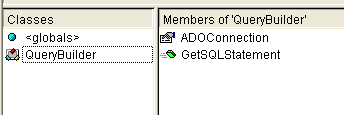
You give it a connection object and call a method, it gives you a UI for creating a query. Here’s my first hack at it:
Dim qb As QueryBuilder
Dim cn As ADODB.Connection
Dim sConn As String
Dim sSql As String
sConn = “DSN=MS Access Database;DBQ=C:Documents and SettingsDick.NEBRASKA”
sConn = sConn & “My DocumentsNwind.mdb;DefaultDir=C:Documents and Settings”
sConn = sConn & “Dick.NEBRASKAMy Documents;DriverId=281;”
sConn = sConn & “FIL=MS Access;MaxBufferSize=2048;PageTimeout=5;”
Set qb = New QueryBuilder
Set cn = New ADODB.Connection
cn.Open sConn
Set qb.ADOConnection = cn
sSql = qb.GetSQLStatement(False)
MsgBox sSql
End Sub
That gets me this
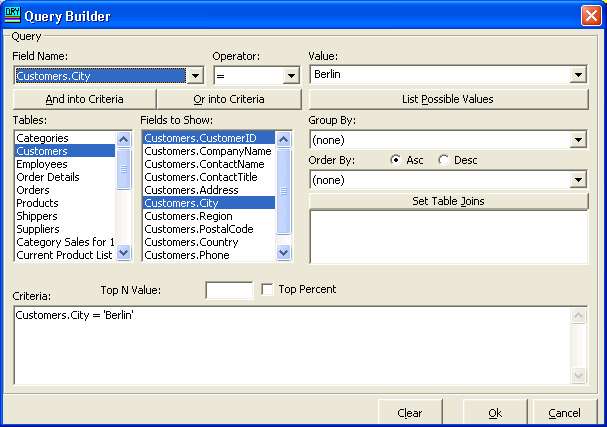
The dialog returns a string (an empty string if you cancel) that I display in a message box. I can’t figure out what the argument to GetSQLStatement is. It’s labeled Cancel, but True and False give me the same result. As far as I can tell, you can create SQL strings, but not edit them. There appears to be no way to pass a SQL statement into the dialog.
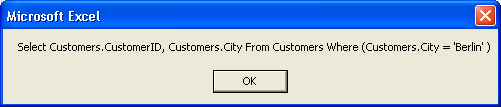
According to Microsoft’s DLL Help Database ():
File Name: TTGQuery.dll
File Version: 3.2.0.1
File Description: (none)
Locale: English (United States)
This file belongs to below software package:
Microsoft Office Outlook 2003 with Business Contact Manager
This I do not have :(
Jamie.
Jamie,
Take a look here: http://www.webzila.com/?wz=dll
Don’t forget to registry it.
I will see if I can get the time to test it as well.
Kind regards,
Dennis
I’ve just signed into the Google Spreadsheet. I’m ready to participate in your experiment.
Charley