I have an array of user defined types. The type has three elements and I need to sort on all three. Surprisingly, I’ve never had to sort an array of udt’s before. Here’s how I did it:
Type MyInfo
lType As Long
sName As String
dStart As Date
End Type
Sub Start()
Dim aInfo(0 To 4) As MyInfo
Dim i As Long
Dim vaTypes As Variant
Dim vaNames As Variant
Dim vaDates As Variant
‘fill the array with some unsorted data
vaTypes = Array(2, 1, 1, 2, 1)
vaNames = Array(“Joe”, “Bob”, “Bob”, “Joe”, “Joe”)
vaDates = Array(#1/1/2006#, #2/1/2006#, #1/15/2006#, #6/30/2005#, #1/8/2006#)
For i = 0 To 4
aInfo(i).lType = vaTypes(i)
aInfo(i).sName = vaNames(i)
aInfo(i).dStart = vaDates(i)
Next i
‘call the sort procedure
SortInfo aInfo
‘output the results to the immediate window
For i = LBound(aInfo) To UBound(aInfo)
Debug.Print aInfo(i).lType, aInfo(i).sName, aInfo(i).dStart
Next i
End Sub
Sub SortInfo(ByRef aInfo() As MyInfo)
Dim i As Long, j As Long
Dim tTemp As MyInfo
‘standard bubble sort loops
For i = LBound(aInfo) To UBound(aInfo) – 1
For j = i To UBound(aInfo)
‘sort on the first element
If aInfo(i).lType > aInfo(j).lType Then
SwapInfo aInfo, i, j
‘if the first element is the same, sort on the second
ElseIf aInfo(i).lType = aInfo(j).lType And _
aInfo(i).sName > aInfo(j).sName Then
SwapInfo aInfo, i, j
‘if the first two elements are the same, sort on the third
ElseIf aInfo(i).lType = aInfo(j).lType And _
aInfo(i).sName = aInfo(j).sName And _
aInfo(i).dStart > aInfo(j).dStart Then
SwapInfo aInfo, i, j
End If
Next j
Next i
End Sub
Sub SwapInfo(ByRef aInfo() As MyInfo, ByVal lOne As Long, ByVal lTwo As Long)
Dim tTemp As MyInfo
tTemp = aInfo(lOne)
aInfo(lOne) = aInfo(lTwo)
aInfo(lTwo) = tTemp
End Sub
lType As Long
sName As String
dStart As Date
End Type
Sub Start()
Dim aInfo(0 To 4) As MyInfo
Dim i As Long
Dim vaTypes As Variant
Dim vaNames As Variant
Dim vaDates As Variant
‘fill the array with some unsorted data
vaTypes = Array(2, 1, 1, 2, 1)
vaNames = Array(“Joe”, “Bob”, “Bob”, “Joe”, “Joe”)
vaDates = Array(#1/1/2006#, #2/1/2006#, #1/15/2006#, #6/30/2005#, #1/8/2006#)
For i = 0 To 4
aInfo(i).lType = vaTypes(i)
aInfo(i).sName = vaNames(i)
aInfo(i).dStart = vaDates(i)
Next i
‘call the sort procedure
SortInfo aInfo
‘output the results to the immediate window
For i = LBound(aInfo) To UBound(aInfo)
Debug.Print aInfo(i).lType, aInfo(i).sName, aInfo(i).dStart
Next i
End Sub
Sub SortInfo(ByRef aInfo() As MyInfo)
Dim i As Long, j As Long
Dim tTemp As MyInfo
‘standard bubble sort loops
For i = LBound(aInfo) To UBound(aInfo) – 1
For j = i To UBound(aInfo)
‘sort on the first element
If aInfo(i).lType > aInfo(j).lType Then
SwapInfo aInfo, i, j
‘if the first element is the same, sort on the second
ElseIf aInfo(i).lType = aInfo(j).lType And _
aInfo(i).sName > aInfo(j).sName Then
SwapInfo aInfo, i, j
‘if the first two elements are the same, sort on the third
ElseIf aInfo(i).lType = aInfo(j).lType And _
aInfo(i).sName = aInfo(j).sName And _
aInfo(i).dStart > aInfo(j).dStart Then
SwapInfo aInfo, i, j
End If
Next j
Next i
End Sub
Sub SwapInfo(ByRef aInfo() As MyInfo, ByVal lOne As Long, ByVal lTwo As Long)
Dim tTemp As MyInfo
tTemp = aInfo(lOne)
aInfo(lOne) = aInfo(lTwo)
aInfo(lTwo) = tTemp
End Sub
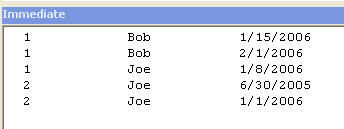
Is there an easier way?
Dick,
If you just want to sort a type on max. 3 fields you could copy your array values to a (new) worksheet, one value per cell, and use the build in sort function of Excel. After sorting copy the values in the (sorted) worksheet back to the array.
It’s limited to max 3 fields and 65536 values per field. I’m not sure which method is faster, I’d have to test. On the bright side; you’re getting the MatchCase argument for free with this method ;-)
Rembo
—
Sub SortInfo(aInfo() As MyInfo)
Dim i As Long, j As Long
‘Copy aInfo to 3rd worksheet
For i = 0 To UBound(aInfo())
With Worksheets(3)
.Range(“A” & i + 1).Value = aInfo(i).lType
.Range(“B” & i + 1).Value = aInfo(i).sName
.Range(“C” & i + 1).Value = aInfo(i).dStart
End With
Next i
‘Sort the data
Worksheets(3).Range(“A1?).Sort Key1:=Range(“A1?), Order1:=xlAscending, _
Key2:=Range(“B1?), Order2:=xlAscending, Key3:=Range(“C1?), Order3:=xlAscending, _
Header:=xlNo, OrderCustom:=1, MatchCase:=False, Orientation:=xlTopToBottom
‘Copy sorted data back to aInfo
For i = 0 To UBound(aInfo())
With Worksheets(3)
aInfo(i).lType = .Range(“A” & i + 1).Value
aInfo(i).sName = .Range(“B” & i + 1).Value
aInfo(i).dStart = .Range(“C” & i + 1).Value
End With
Next i
End Sub
Dick,
An ‘easier’ way to populate the array:
‘fill the array with some unsorted data
For i = 0 To 4
aInfo(i).lType = Array(2, 1, 1, 2, 1)(i)
aInfo(i).sName = Array(“Joe”, “Bob”, “Bob”, “Joe”, “Joe”)(i)
aInfo(i).dStart = Array(#1/1/2006#, #2/1/2006#, #1/15/2006#, #6/30/2005#, #1/8/2006#)(i)
Next i
Sorting is a lifestyle choose, so of course I choose ADO:
Sub SortInfo(ByRef aInfo() As MyInfo)
‘ Create disconnected recordset
Dim rs As Object
Set rs = CreateObject(“ADOR.Recordset”)
With rs
.fields.append “Type”, 3 ‘ INTEGER
.fields.append “Name”, 202, 35 ‘ NVARCHAR(35)
.fields.append “Start”, 7 ‘ DATETIME
.Open
‘ Populate
Dim rows As Long
rows = UBound(aInfo, 1) – LBound(aInfo, 1) + 1
Dim row As Long
For row = 0 To rows – 1
.AddNew
.fields(“Type”).Value = aInfo(row).lType
.fields(“Name”).Value = aInfo(row).sName
.fields(“Start”).Value = aInfo(row).dStart
Next
‘ Sort all cols ascending
.Sort = “Type ASC, Name ASC, Start ASC”
.MoveFirst
For row = 0 To rows – 1
aInfo(row).lType = .fields(“Type”).Value
aInfo(row).sName = .fields(“Name”).Value
aInfo(row).dStart = .fields(“Start”).Value
.MoveNext
Next
End With
End Sub
Jamie.
Rembo –
You should put your values into a 3xN array before dumping them into the worksheet in one step, and read the sorted values back into VBA in one step. Going cell-by-cell is will be slo-o-o-o-ow.
– Jon
Very cool stuff! Now I know how to use Type statements! Thanks for the post!
I wrote a sort add-in for excel, (it can be found here: http://www.donationcoder.com/Forums/bb/index.php?topic=2413.0) that performs a natural quicksort and can sort by color. I dont quite understand what a User Defined Type is… my add-in works on ranges. What’s the difference?
Kevin
Did this in VB6 but it should work in VBA too.
Private Sub SortInfo(ByRef aInfo() As MyInfo)
Dim i As Long, j As Long
Dim temp As String * 10
Dim a As String, b As String
‘standard bubble sort loops
For i = LBound(aInfo) To UBound(aInfo) – 1
For j = i To UBound(aInfo)
LSet temp = aInfo(i).sName
a$ = Format$(aInfo(i).lType, “0000000000?) & temp & Format$(CDbl(aInfo(i).dStart), “000000.000000?)
LSet temp = aInfo(j).sName
b$ = Format$(aInfo(j).lType, “0000000000?) & temp & Format$(CDbl(aInfo(j).dStart), “000000.000000?)
‘Debug.Print a$, b$
If a$ > b$ Then
SwapInfo aInfo, i, j
End If
Next j
Next i
End Sub
Hugh,
Dick,
Here’s a slight alteration on your sort routine that maybe more visually pleasing:
Sub SortInfoNew(ByRef bInfo() As MyInfo)
Dim i As Long, j As Long
Dim tTemp As MyInfo
‘standard bubble sort loops
For i = LBound(bInfo) To UBound(bInfo) – 1
For j = i To UBound(bInfo)
‘sort on the first element
If SwapInfoNew(bInfo, bInfo(i).lType, bInfo(j).lType, i, j) = False Then
‘if the first element is the same, sort on the second
If SwapInfoNew(bInfo, bInfo(i).sName, bInfo(j).sName, i, j) = False Then
‘if the first two elements are the same, sort on the third
SwapInfoNew bInfo, bInfo(i).dStart, bInfo(j).dStart, i, j
End If
End If
Next j
Next i
End Sub
‘
Function SwapInfoNew(ByRef bInfo() As MyInfo, ByVal Info1 As Variant, ByVal Info2 As Variant, ByVal lOne As Long, ByVal lTwo As Long) As Boolean
Dim tTemp As MyInfo
SwapInfoNew = True ‘ For Info’s not equal
If Info1 > Info2 Then ‘ Swap data only on greater than
tTemp = bInfo(lOne)
bInfo(lOne) = bInfo(lTwo)
bInfo(lTwo) = tTemp
ElseIf Info1 = Info2 Then
SwapInfoNew = False
End If
End Function
Hi:
This post does two things.
First, it shares a generic sort routine that works with any object.
Second, as I had mentioned in some earlier post I wanted to come up with a way of posting comments that were threaded and retained leading spaces in code.
The solution to both may — and I emphasize may — be this software from http://www.mutantpenguin.co.uk that supports web access, newsreader access, and atom and rss feeds. This is an experiment and may not be supported on a permanent basis. But, if it works, great.
http://tmc.newsgrouphosting.com/readmessage?id=%3C4b2ec46d$1930c83b$2661@mps%3E&group=tmc.blogposts
You are invited to explore the interface — some of my fellow Microsoft MVPs are already familiar with it — and comment on it.
Tushar Mehta: “One can leverage that additional capability to write a generic sort routine that
works with *any* kind of object.”
JamieC: Your code requires those objects have properties named DataType, UserName and StartDate. For me, that does not equate to any kind of object; in fact, not one of my classes would be able to use your ‘generic’ routine.
Rather than late binding using Variant variables, one could do it ‘correctly’ and leverage the advantages of early binding (IntelliSense, syntax checking, improved runtime performance, etc) by creating an interface class, say IMehtaData (sorry, couldn’t resist :)), which classes needing to use the SortInfo method can Implement. This way the arguments to SortInfo can be typed as IMehtaData and you could legitimately say that your method were “a generic sort routine that
works with *any* object of a class that Implements my IMehtaData interface.”
Jamie.
Jamie,
Where in the sort routine does the code require any specific class property? It only needs a class that implements the sortClassItems method. I’ve duplicated the SortInfo routine below though I imagine it will be posted w/o any indentation.
Sub SortInfo(ByRef aInfo As Variant)
‘Basic bubble sort
Dim i As Long, j As Long
For i = LBound(aInfo) To UBound(aInfo) – 1
For j = i + 1 To UBound(aInfo)
aInfo(i).sortClassItems aInfo(i), aInfo(j)
Next j
Next i
End Sub
Tushar,
Let me try from a different angle. Do you agree that having weakly-typed arguments to your procedures is less than ideal? You’ve used the key word ‘implements’ in your reply but not in your code ;).
Because your SortInfo routine has a Variant parameter it will compile and even run for any class but it’s kind of relying on coincidence to work i.e. late binding will ‘discover’ a SortInfo method at run-time.
What I’m saying is, if one’s aim is to do things ‘correctly’ then it would be better to use early binding. In other words, you have stated in your description that the implementation class must have a SortInfo method but you haven’t imposed that requirement in your code.
You could define an interface class with a SortInfo method which your ‘sortable’ classes can implement. Trouble is, this SortInfo would itself need weakly typed parameters.
I was thinking one step ahead, more along these lines:
‘ Class module: IMehtaData
Option Explicit
Property Get DataType() As Long: End Property
Property Let DataType(ByRef RHS As Long): End Property
Property Get UserName() As String: End Property
Property Let UserName(ByRef RHS As String): End Property
Property Get StartDate() As Date: End Property
Property Let StartDate(ByRef RHS As Date): End Property
‘ Class module: IMehtaData
‘ Class module: MyInfo
Option Explicit
Implements IMehtaData
Dim lType As Long, sName As String, dStart As Date
Private Property Get IMehtaData_DataType() As Long: IMehtaData_DataType = lType: End Property
Private Property Let IMehtaData_DataType(uType As Long): lType = uType: End Property
Private Property Get IMehtaData_UserName() As String: IMehtaData_UserName = sName: End Property
Private Property Let IMehtaData_UserName(uName As String): sName = uName: End Property
Private Property Get IMehtaData_StartDate() As Date: IMehtaData_StartDate = dStart: End Property
Private Property Let IMehtaData_StartDate(uStart As Date): dStart = uStart: End Property
‘ Class module: MyInfo (end)
‘ In an implementation class
Public Sub sortClassItems( _
ByRef Obj1 As IMehtaData, _
ByRef Obj2 As IMehtaData)
If Obj1.DataType > Obj2.DataType Then
swapItems Obj1, Obj2
ElseIf Obj1.DataType Obj2.UserName Then
swapItems Obj1, Obj2
ElseIf Obj1.UserName Obj2.StartDate Then
swapItems Obj1, Obj2
End If
End Sub
Sub swapItems( _
ByRef Obj1 As IMehtaData, _
ByRef Obj2 As IMehtaData)
Dim Temp As IMehtaData
Set Temp = Obj1
Set Obj1 = Obj2
Set Obj2 = Temp
End Sub
‘ In an implementation class (any)
Jamie.
Speaking of doing things ‘correctly’, like Tushar I too had the idea of making the UDF a class but then to have a collection class to organize the instances and a parent class which could sort its children, a bit like this:
‘ Class module: CParent
Option Explicit
Public Enum InfoTypeEnum
InfoTypeGood
InfoTypeBad
InfoTypeUgly
End Enum
Private m_MyInfos As CMyInfos
Private Sub Class_Initialize()
Set m_MyInfos = New CMyInfos
m_MyInfos.SetParent ObjPtr(Me)
End Sub
Public Function EnumerateInfoType(ByVal infoType As InfoTypeEnum)
Select Case infoType
Case InfoTypeGood
EnumerateInfoType = “Good”
Case InfoTypeBad
EnumerateInfoType = “Bad”
Case InfoTypeUgly
EnumerateInfoType = “Ugly”
End Select
End Function
Public Property Get MyInfos() As CMyInfos
Set MyInfos = m_MyInfos
End Property
Public Property Get Output() As String
Dim sReturn As String
Dim myInfo As CMyInfo
For Each myInfo In m_MyInfos
sReturn = sReturn & myInfo.Output & vbCrLf
Next
sReturn = Left$(sReturn, Len(sReturn) – Len(vbCrLf))
Output = sReturn
End Property
‘ Class module: CParent (end)
‘ Class module: CMyInfos
Option Explicit
Private m_rsMyInfos As ADODB.Recordset
Private m_colMyInfos As Collection
Private m_pParent As Long
Public Property Get Item(ByVal Index As Variant) As CMyInfo
‘ Attribute Item.VB_UserMemId = 0 ‘ uncomment in text editor
Set Item = m_colMyInfos.Item(Index)
End Property
Public Property Get NewEnum() As IUnknown
‘ Attribute NewEnum.VB_UserMemId = -4 ‘ uncomment in text editor
‘ Attribute NewEnum.VB_MemberFlags = “40? ‘ uncomment in text editor
Set NewEnum = m_colMyInfos.[_NewEnum]
End Property
Friend Sub SetParent(ByVal Ptr As Long)
m_pParent = Ptr
End Sub
Public Function Add( _
ByVal Name As String, _
ByVal StartDate As Date, _
ByVal infoType As InfoTypeEnum _
) As CMyInfo
Dim myInfo As CMyInfo
Set myInfo = New CMyInfo
m_colMyInfos.Add myInfo, CStr(ObjPtr(myInfo))
With myInfo
.Init Name, StartDate, infoType
.SetParent m_pParent
End With
Set Add = myInfo
End Function
Public Property Get Count() As Long
Count = m_colMyInfos.Count
End Property
Friend Function Remove(ByVal Index As Variant) As Boolean
On Error Resume Next
m_colMyInfos.Remove Index
Remove = (Err.Number = 0)
On Error GoTo 0
End Function
Private Sub Class_Initialize()
Set m_colMyInfos = New Collection
End Sub
Friend Function Init( _
ByVal Ptr As Long _
) As Boolean
m_pParent = Ptr
Init = True
End Function
Private Sub Class_Terminate()
Dim myInfo As CMyInfo
For Each myInfo In m_colMyInfos
myInfo.SetParent 0
Next
End Sub
Public Sub Sort()
Dim memberCount As Long
memberCount = m_colMyInfos.Count
If memberCount < 2 Then ‘ less than two
Exit Sub
End If
Set m_rsMyInfos = New ADODB.Recordset
With m_rsMyInfos
.Fields.Append “Name”, adVarChar, 35
.Fields.Append “StartDate”, adDate
.Fields.Append “InfoType”, adInteger
.Fields.Append “CInfo”, adIUnknown
.Open
Dim myInfo As CMyInfo
Dim row As Long
For row = 1 To memberCount
Set myInfo = m_colMyInfos(row)
.AddNew
.Fields(“Name”).Value = myInfo.Name
.Fields(“StartDate”).Value = myInfo.StartDate
.Fields(“InfoType”).Value = myInfo.infoType
.Fields(“CInfo”).Value = myInfo
Next
.Sort = “Name, StartDate, InfoType”
Dim colMyInfos As Collection
Set colMyInfos = New Collection
.MoveFirst
For row = 1 To memberCount
Set myInfo = .Fields(“CInfo”).Value
colMyInfos.Add myInfo, CStr(ObjPtr(myInfo))
.MoveNext
Next
Set m_colMyInfos = colMyInfos
End With
End Sub
‘ Class module: CMyInfos (end)
‘ Class module: CMyInfo
Option Explicit
Private m_Name As String
Private m_StartDate As Date
Private m_InfoType As InfoTypeEnum
Private m_pParent As Long
Private Declare Sub CopyMemory Lib “kernel32? Alias “RtlMoveMemory” _
(pDst As Any, pSrc As Any, ByVal ByteLen As Long)
Friend Sub SetParent(ByVal Ptr As Long)
m_pParent = Ptr
End Sub
Private Function CParentFromPtr(ByVal Ptr As Long) As CParent
Dim tmp As CParent
CopyMemory tmp, Ptr, 4
Set CParentFromPtr = tmp
CopyMemory tmp, 0&, 4
End Function
Public Property Get Parent() As CParent
If m_pParent = 0 Then
Exit Property
End If
Set Parent = CParentFromPtr(m_pParent)
End Property
Friend Sub Init( _
ByVal Name As String, _
ByVal StartDate As Date, _
ByVal infoType As InfoTypeEnum _
)
m_Name = Name
m_StartDate = StartDate
m_InfoType = infoType
End Sub
Public Property Get Name() As String
Name = m_Name
End Property
Public Property Get StartDate() As Date
StartDate = m_StartDate
End Property
Public Property Get infoType() As InfoTypeEnum
infoType = m_InfoType
End Property
Public Property Get Output() As String
Output = _
m_Name & vbTab & _
Format$(m_StartDate, “yyyy-mm-dd”) & vbTab & _
Parent.EnumerateInfoType(m_InfoType)
End Property
‘ Class module: CMyInfos (end)
‘ Example usage
Sub UseClasses()
Dim Parent As CParent
Set Parent = New CParent
With Parent
Dim i As Long
For i = 0 To 4
.MyInfos.Add _
Array(“Joe”, “Bob”, “Bob”, “Joe”, “Joe”)(i), _
Array(#1/1/2006#, #2/1/2006#, #1/15/2006#, #6/30/2005#, #1/8/2006#)(i), _
Array(2, 1, 1, 2, 1)(i)
Next i
Debug.Print .Output
Debug.Print
.MyInfos.Sort
Debug.Print .Output
End With
End Sub
‘ Example usage (end)
But then I thought, maybe that’s too much for a blog.
Jamie.
Jamie, When writing about an ISortableObject interface in Chapter 11 of Professional Excel Development, I decided to just use a Variant SortKey and assume the reader would only use it to sort objects that had sort keys of similar data types.
Stephen,
Erm, I don’t have your book to hand :) Remind me: what criteria did you apply in deciding not to go the interface route? We don’t want to encourge the ‘Stephen Bullen does it so it must be OK’ attitude, do we ;)?
I suspect it came down to the fact that the interface would be very limited; it would not include any code to implement the sort, of course.
I still think it is worth using an interface class rather than assuming a coder will use the class/implementation correctly. I prefer the type library to indicate usage rather than the written documentation. And I think avoiding late binding is a worthy goal.
Just this week I defined this ‘zero code’ interface class:
‘ Class module: IColumnParent
Option Explicit
‘ Class module: IColumnParent (end)
‘ Included in class module: CColumn
Friend Sub SetParent(ByVal Ptr As Long)
m_pParent = Ptr
End Sub
Private Property Get Parent() As IColumnParent
If m_pParent = 0 Then
Exit Property
End If
Dim tmp As IColumnParent
CopyMemory tmp, Ptr, 4
Set Parent = tmp
CopyMemory tmp, 0&, 4
End Property
‘ Included in class module: CColumn (end)
‘ Included in implementation class e.g. CTable
Implements IColumnParent
Private m_Columns As CColumns
Private Sub Class_Initialize()
Set m_Columns = New CColumns
m_Columns.Init ObjPtr(Me)
‘ Included in implementation class e.g. CTable (end)
‘ Included in implementation class’s collection class e.g. CTables
Friend Sub Init(ByVal Ptr As Long)
m_pParent = Ptr
End Sub
Public Function Add(ByVal TableName As String) As CTable
Dim oTable As CTable
Set oTable = New CTable
oTable.SetParentSchema m_pParentSchema
…
End Function
‘ Included in implementation class’s collection class e.g. CTables (end)
The idea is that only certain classes will be the parent of a Column, say a Table, a View or a Procedure; to do so those classes must implement the ‘zero code’ IColumnParent class. The alternative to this was for CColumn to have three properties: ParentTable, ParentView, and ParentProcedure, only one of which could be non-null, then the associated maintenance e.g. what if a later class could also be the parent?
Although the zero code interface seems strange it’s my current preferred solution. My next step is to examine the parents of CColumn for common functionality which should perhaps be defined in IColumnParent.
Jamie.
Jamie,
If you think one late bound reference to one method that is anyway enforced by the system at run time is enough justification to use recordsets, collections, and APIs to move memory around, fine.
Too many have a knee-jerk reaction to things like variants and late binding. They miss out on not only the elegant simplicity but *also* the raw power embedded in those capabilities.
And, BTW, dimensioning variables as integers, reals, or strings is only a miniscule step better than declaring them as variants. Those constructs, more in tune with the demands of the programming environments from the late ’60s to mid ’80s, are woefully inadequate for modern computing requirements.
Jamie,
In PED, I did indeed use an Interface class, called ISortableObject, which contained a single property called SortKey, which was typed as a Variant. So I got the compile-time knowledge that my classes could be sorted by a generic routine, but I didn’t dirty the interface and sort routine by having different data types to sort on.
Like most things in Excel (and something we tried to emphasis in PED), there is no “One True Way” of doing anything. Every method will be better or worse depending on the criteria used to evaluate it, and that criteria is most often defined by the problem space, not the developer.
Tushar,
I need no good excuse to use recordsets, collections, and APIs :) BTW the RtlMoveMemory is for my current (ultimate?) approach to the classic COM circular reference problem i.e. parent holds a reference to the child and child needs to hold a reference to the parent (how do you do it? I find this an excellent interview question).
I think your latter comments are a miniscule amount disingenuous (or tongue in cheek), otherwise you would use a Variant for every variable in your code, wouldn’t you?
In my line of business I have encountered few situations where a ‘real’ data type is required, yet I often see Single and Double used rather than the more appropriate Decimal, which was implemented in VBA as a Variant. I’d use fixed length string (Private ISBN As String * 10) as variables if they could be used as parameters to or return values from functions (Function GetIsbn() As String * 10). I’m not sure I could live without integers (Long).
I’m guessing that for you a Variant makes up for the intrinsic types’ woeful inadequacies because you can test it for IsMissing. I would agree that VBA6 is losing its appeal in these .NET times e.g. we have nullable types in C# now (http://blogs.msdn.com/somasegar/archive/2005/08/11/450640.aspx). But again, there must be some appeal to you for the status quo otherwise you would do all your development using VSTO, wouldn’t you?
Back in VBA6, I find using an ADO recordset handy because I can leverage the nullabled data types SQLs need to support but I find I need to retain my Collections for the connivance of supporting enumerable collection classes. And this is where I came in.
Jamie.
Dick,
your code is great. It has inspired many ideas in me. Thanks a lot for publishing.