I have a spreadsheet that contains a few lists: phone extensions, employee numbers, open jobs, cell phone numbers. Periodically, I would update the external data tables (employee numbers and jobs are linked to the accounting system), and save the spreadsheet as a picture. That picture became my desktop. I was just a Windows-M from some useful information.
Recently, I added John Walkenbach’s array calendar (found on his general download page).
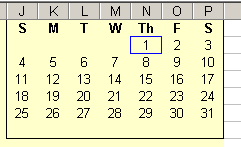
I needed a way to identify the current date more quickly, so I added some conditional formatting to the range.
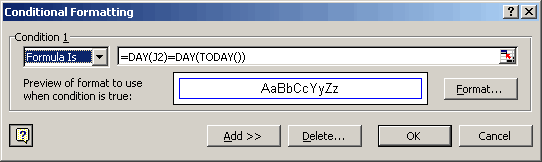
A pretty simple formula, but that little blue box makes it a lot easier to read. The problem with identifying “today” is that I have to make sure it’s updated every day, lest I mislead myself. I was going to make a scheduled task that runs in the middle of the night, but it was just too much trouble. The spreadsheet takes about three seconds to update the ext. data and recalculate so I just update it every time I start Excel – meaning I put the file in my XLStart directory. Usually I start Excel once, first thing in the morning.
Dick,
For us lefty’s Windows-D works also… ;)
-Steve
“I needed a way to identify the current date more quickly”
Poor Dick! I simply remeber the date of yesterday then add one! ;-)
Unless the end of the month, then September, April, June, and November with 30, and all the rest with 31 except February.
Of course, all of the months have 28 days.
In Ethiopia they still have 13 months !
I feel like I’m missing some wonderful Excel feature (or just something I haven’t come across before). How do you save as a picture? I’ve done it in PowerPoint, but never any other app. Please do tell!!!!
Nichole, it’s an old trick:
hold shift, go to the edit menu copy as picture will now appear (magic!) and from there you’ll get some other options.
Of course you could use print screen too.
Another thing to do would be to use the active desktop feature.
“In Ethiopia they still have 13 months ! “
No food but plenty of time… :)
doco