Schoen, a fellow CPA, asks how to include text from a text file in the body of an email. First, let’s make some assumptions. Assume you have a list in Excel with email addresses, like this
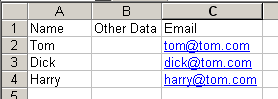
Further assume that you have a file called EmailBoiler.txt with some plain text in it and that you have a public constants named sPATH that points to the location of this file. Now look at this code:
Dim olApp As Outlook.Application
Dim olMail As Outlook.MailItem
Dim rCell As Range, rRng As Range
Set olApp = New Outlook.Application
Set olMail = olApp.CreateItem(olMailItem)
Set rRng = Sheet1.Range(“A2”, Sheet1.Range(“A2”).End(xlDown))
With olMail
For Each rCell In rRng.Cells
.Recipients.Add rCell.Offset(0, 2).Value
Next rCell
.Subject = “New tax laws”
.Body = GetBoiler(sPATH & “EmailBoiler.txt”)
.Display
‘.Send
End With
End Sub
Function GetBoiler(ByVal sFile As String) As String
Dim fso As Object
Dim ts As Object
Set fso = CreateObject(“Scripting.FileSystemObject”)
Set ts = fso.GetFile(sFile).OpenAsTextStream(1, -2)
GetBoiler = ts.readall
ts.Close
End Function
You should get this:
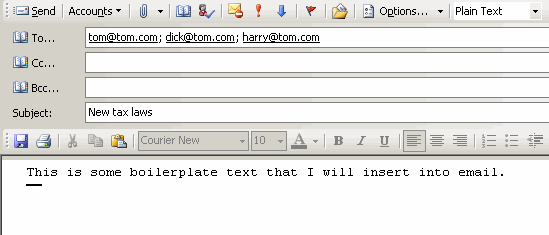
A couple of notes about the code: You’ll need to set a reference to the Outlook Object Library because we’re early binding. The recipients are added in a loop. The Recipients collection object contains email addresses, not Outlook contacts. In other words, the people to whom you’re sending the email don’t have to be in your contacts list.
I use Scripting to read the text file and I put it in a separate function to make the main sub more readable.
If you like to send HTML emails, you can store the HTML in a text file. In fact, the only change you’d make here is to use the HTMLBody property instead of the Body property.
Dick,
It might be worthwhile noting the rarely used extras of the mailto type URL.
You could create a hyperlink in a cell:
(The following is supposed to be a hyperlink. Hopefully the comment parser doesn’t go silly)
<a href=”mailto:tom@tom.com; dick@tom.com; harry@tom.com?subject=New tax laws?&body=This is some boilerplate text that I will insert into email.” rel=”nofollow”>Click here to send compose an e-mail</a>
Not quite as flexible when it comes to multiple lines or HTML, but simple + no vba.
Cheers,
Rob
Well… the comment parser went silly. Hopefully you get the idea.
The syntax is a quick google away: mailto syntax
mailto syntax
Cheers,
Rob
Hi all
I add this example on one of my mail pages
http://www.rondebruin.nl/mail/folder3/smallmessage.htm
How do I prevent Outlook from presenting me with a dialog box, every time it hits the .Send line, asking me if it is OK to have another application send email from Outlook?
I can find a setting for this in outlook Express, but not in outlook
David: Try Ron’s site http://www.rondebruin.nl/cdo.htm
Is there any way to get this to work with other email clients like Thunderbird?