If you have ever tried to search and replace in Excel, you may have discovered that this is impossible when a cell contains more than 1024 characters (or will do so after the replacement).
The reason for this, is that in replace mode you can only select “Formulas” to search in:
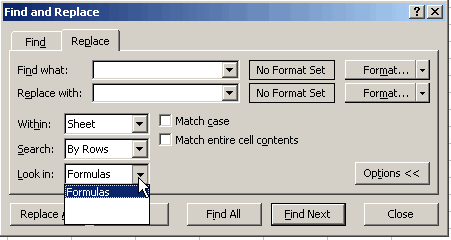
I have updated my Flexfind utility (build 539) so you can!
Really Practical, thx a lot!