One of the cool things that I’ve found while playing in VB.Net is the ErrorProvider control. It’s a very “clean” way of giving feedback to the users, without having to bother them with messages or “get in the way” popups.
So I created this class that works in VBA, that basically does the same thing. I didn’t implement it completely (for example, the ErrorProvider control in VB.Net allows you to display errors inside a DataGrid, mine doesn’t, at least for now ;-) )
Here’s a couple of screenshots that I created:
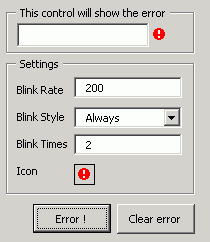
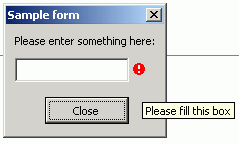
It shows the four basic properties (one of which is missing in the .Net version) that can be modified:
- Blink Rate: Amount of milliseconds between blinks.
- Blink Style: Can be “Always blink”, “Blink if different error” and “Never blink”
- Blink Times: This is the one missing in .Net. Number of times that the image should blink.
- Icon: (Double click on the image to change it). Full path of the image to display (for best results, use a 16 x 16 icon)
Now, how to use the class.
Here’s the code behind the sample userform:
Dim err1 As CErrorProvider
Private Sub btnOK_Click()
‘Validate the name
If Len(txtName.value) = 0 Then
err1.SetError txtName, “Please fill this box”
Else
err1.SetError txtName, “”
Unload Me
End If
End Sub
Private Sub UserForm_Initialize()
Set err1 = New CErrorProvider
With err1
.BlinkRate = 100
.BlinkStyle = AlwaysBlink
.BlinkTimes = 3
.Icon = ThisWorkbook.Path & “error.ico”
End With
End Sub
Here is a link to the file. Enjoy !
Posting code? Use <pre> tags for VBA and <code> tags for inline.