I’ve found myself in the situation where no matter where I moved my cursor, the selection was extended. This is usually because I accidentally hit the F8 key to enter Extended Selection mode. I don’t think I’ve ever used it on purpose.
However, in my never-ending quest to rid myself of the mouse, I used a feature I’ve never used before: Shift-F8 to enter Add mode. I had a list of five numbers and I wanted to see the sum of the first, third, and fifth numbers. Normally, I would use the Control key and the mouse to select the three cells, then read the SUM in the status bar.
To do this with just the keyboard, I found the Add mode, but I still don’t think I’m using it right. To get the below SUM, I did the following:
- Start in A2
- Press Shift-F8
- Arrow down to A4
- Press Shift-F8 to exit Add mode
- Press Shift-F8 again to reenter Add mode
- Arrow down to A6
- Read the sum
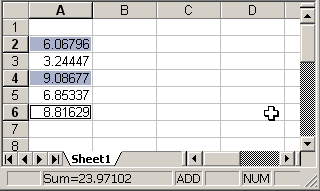
That double Shift-F8 key sequence can’t be the best way, but I’ll be damned if I could come up with a better one.
Does it help to just type the comma between the numbers rather than Shift + F8 twice?
Guess I should have read more carefully. Disregard my above comment, sinc eit applies to using the keyboard for a function, not the status bar.
Cool. I needed this about 45 minutes ago.
Just playing around, I notice that the double shift-F8 is needed because Excel has no other way of knowing that you’re selecting that cell.
If you pick your first cell(s), hit shift-f8, then select another range using the shift-arrow, then shift-f8 once, it works as well.
Furthering this, I noticed that if you do as above but use the shift-arrow twice to expand and then contract your selection back to one cell (i.e. shift-right followed by shift-left) you also get the same effect.
Neither one is more convenient than the double. I’ve got to try to remember this. It’s funny how some of the most convenient tricks that we know of still never get added to the arsenal.
pmji, but did you mean
If you pick your first cell(s), hit shift-f8, then select another range using the CTRL-arrow … then shift-f8 once, it works as well.
instead of Shift-Arrow, or am I missing something?