Alain has a problem with his 2003 install. The fonts on the controls from the Control Toolbox are goofy unless that control is selected. I’ve never seen nor heard about this before and Google turned up nothing. Anyone?
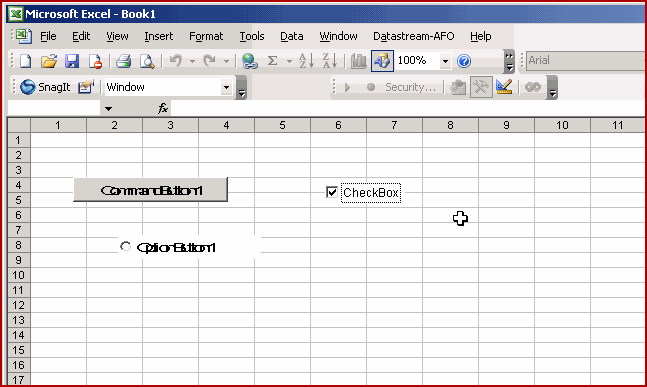
Alain has a problem with his 2003 install. The fonts on the controls from the Control Toolbox are goofy unless that control is selected. I’ve never seen nor heard about this before and Google turned up nothing. Anyone?
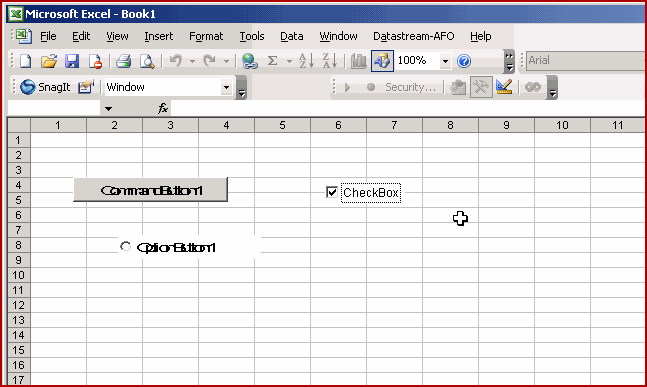
Posting code? Use <pre> tags for VBA and <code> tags for inline.
I would “guess” that it’s not an Excel problem. There’s probably a problem with a system dll, like comdlg.dll or something. I had a similar problem years ago after upgrading my VB6 to one of the SP’s along with a SQL Server upgrade. Doesn’t Excel use Windows’ native dialog boxes and controls? Are any of his dialog boxes/controls screwy in other applications? When mine was messed up, all of my app’s took on strange behaviors.
This has been happening to me since Excel 2000. It’s happened on three versions of Excel, two different systems, and two different video setups.
It’s always been a mystery, but I’ve just ignored it. The only time it’s been a problem is when I do screen shots for books.
Isn’t there a temp file that causes this? Try deleting his TempVBE folder atLocal SettingsTempVBE
C:Documents and Settings
Could it be a corrupted font file? You could try to reinstall the font.
I only ever used to see it on Excel 2000 and from memory it only hit me if I (a) had a commandbar button and (b) changed the font from default to one of the Arials and even then it was hit and miss. Was only ever a problem with the commandbar button though.
I always wondered if it was a display driver problem (but as our work machines are pretty well tied down I couldn’t fiddle with the drivers to test this out).
– Thanks for all your remarks.
– I have finally the solution: my problem comes from my Matrox video card. I have a double screen and when I remove my second screen everything is OK. I have updated my Matrox drivers and now everything is Ok with my two screens.
– Just one thing which I don’t understand: with my old drivers the button I created in my xls file were not correctly dispatched on a normal screen or on another PC. This sould mean that for buttons the binary code save in the xls file depends of your resolution and your vide card, strange!
Thanks again
-Alain-