We all keep sensitive data in Excel. Whether it’s your secret checking account or the phone numbers of your mistresses, you don’t want your wife opening just an old Excel file she wants. To prevent that, you can keep your sensitive Excel files on a floppy and hide it in the toilet tank, or you can password protect the files.
On the Save As dialog, there’s a Tools menu.
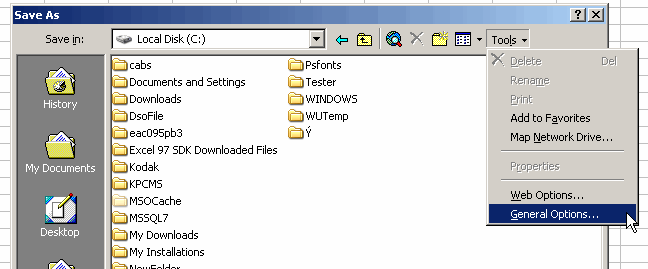
General Options shows the Save Options dialog.
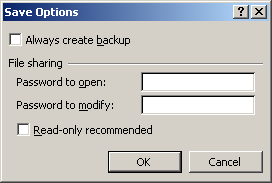
Here, you can enter a password to open the file and one to modify it. If you enter both, you’ll be prompted twice (a feature I never liked). I once inherited a file that used both. Did you guess the rest? They were the same password. How stupid is that?
The read only check box presents yet another prompt. Even after you’ve entered the password to modify, it warns you that you should open the workbook as read only unless you want to modify it. I just typed in the password, of course I want to modify it.
I rarely password protect my Excel files. If I did, they would all have the same password because there’s no way I’m going to remember more than a few passwords. Also, Excel’s password protection is notoriously easy to crack. At my office, I’ve protected the personal financial statements of all the owners. By the time I needed to update those files, I’d forgotten the password. I found a program that would crack it, but it only gives you the first three letters unless you pay. Fortunately, the first three letters was all it took to spark my memory. Now I have that password safely stored on a sticky note on my monitor (just kidding).
If I worked for Microsoft, I would have made the password prompt look like this
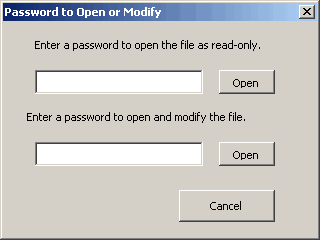
You only get one prompt. If you know the second password, it would be assumed that you know the first. I suppose that’s one less password to crack, but I doubt that would increase the snooping very much. And if you enter the second one, no prompt for read-only.
My work deals with tracking bid information. We use the password option quite a bit, with the understanding that programs exist to crack, etc, etc. Mostly it is to prevent “accidential” changes by those that don’t know how to use the “Save As” feature. Some of our negiotators use the active quote to play with percentages and such. I could scream at that, but I’d be doing it all day long.
Stacie
I use passwords all the time to protect VBA code modules in client worksheets. I crypt the password and place it in the open under the Properties Custom tab. I have a macro on the closing that rewrites it in case someone should find and change it. To make all this easy, I wrote an addin on my machine only to create random numbers to crypt and decrypt. It’s not industrial strength, but more than enough for my needs.
I’m a VBA novice and I’ve been trying to write code that can tell me if a workbook uses the “password to open or modify” feature. Any ideas on how to go about it?
Also, what’s the difference between “Password to Open or Modify” and the worksheet password that can be set with tools, protection, protect workbook?
i forgot my password how to recover my excel protected files.
pls. help.
regards,
dharmesh.
This was great thanks
Hi,
I have gone through the article and found to be interesting. I too have a requirement and hope your component have the support feature. I have a requirement where I should password protect the xml files. This feature should be used from the .net desktop application. The software which I am developing for a client should use/read the xml files from the application. But these files should be password protected from the external drives/location, so that no one should be able to open these xml files.
Please assist me if your component has this feature.
Thanks in advance.
I have forgotten my protection password, am I doomed or is there a way I can unprotect the protected cells?
i forgot password my excel file,
pls tell me how to open file
I forgot password my excel file, pls tell me how to open file
I forgot password my excel file, pls tell me how to open file
i have forgatten my password in excel.pls help me
For the last few commenters, try http://www.theofficeexperts.com/VBASamples/Excel02.htm
i forgot password my excel file,
pls tell me how to open file
FORGOT MY PASSWORD TO OPEN FILES OR SOMEONE CHANGED THEM
I enjoy reading your Blogsite and have it saved as a favorite. I have a couple question that I would appreciate your help with. In the article you indicated that the Excel workbook password protection is notoriously easy to crack. Why is that? Also what steps would I need to take if one of our employee’s forgot a password on one of their files? How would I go about getting the file open for them? Thanks.
Hi
I can open it for free
Do send me to my email address
Hi
I have forgotten my protection password of my excel file.
How to open it.
Pls send a sugestion to my email id
Thanks
I have forgotten the password to open my excel file of an assignment due tomorrow. Please help.
I have forgotten my excel password. how to open.
hi
i forget my excel2003 file password now i cant open it .. i create it 2 year before so.. plz help me
regards
How do I do this for 2010 version? I don’t get these same options/screens?
Dear Sir,
I Forget My Excel 2003 File Password Now T Cannot Oepn It.Please Help Me
REgards
There’s no practical alternative to brute force – trying all possible combinations of characters – to recover forgotten file-open passwords. If you have an approximate idea of how many characters the password might be, that’d help because it’d limit the number of combinations you’d need to try.