When your Excel table spans more than one printed page, you can repeat the rows or columns (that serve as headings) on the subsequent printed pages. On this table
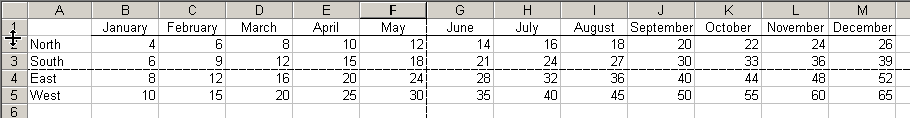
I’ve added some manual page breaks to simulate a large table. To show the months across the top of every page and the regions across the left of every page, use the Sheet tab under File > Page Setup.
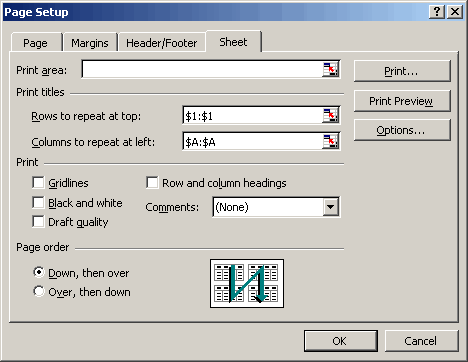
Page 4 of this print out looks like this without any rows or columns repeating.
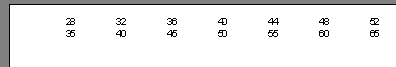
And the same page looks like this after the changes to File > Page Setup > Sheet
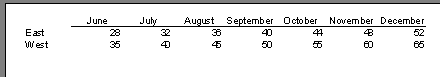
Hi
I found some answers to a few problems I was having with Excel on your site. Thanks.
I was wondering if you could help me with this one…
I am using “Print_Titles” Name feature to repeat several rows at the top of each printed page. Is there another Name for selecting several rows that you would like to repeat at the bottom of each printed page?
Thanks for any help you can give.
RP.
Rod,
Excel has no built-in feature to repeat rows at bottom on each printed page.
Also, it is not easy to write the VBA code necessary to accomplish it.
I have a commercial Excel add-in “Special Print” that will do it.
(with a subtotals option)
If you would like to try the free 3 week trial version, just email me and ask for it… james.coneXXX@comcast.netXXX. (remove XXX from the address)
Please use your real name and provide your geographic location.
‘
Jim Cone
Portland, Oregon USA
This option, that I am used to, does not exist in Excel 2010. How do I accomplish the task in the “updated version?” This is quite frustrating.
I follewd instruction on repeating rows/columns or headings on each page of a printout Excel 2010. It doesn’t seemed to work.
Under Printing – Page Set Up – Sheet, there used to be a link to designate in the spreadsheet line/s you want repeated at the top of each page. Sheet is still there but it is not responsive. Any suggestions?