Some toolbar popups can be undocked and made to be their own toolbar. This is useful if you need temporary, but constant, access to certain tools. To undock, click on the bar that runs across the top of the popup.
Such as a shapes popup from the Drawing toolbar
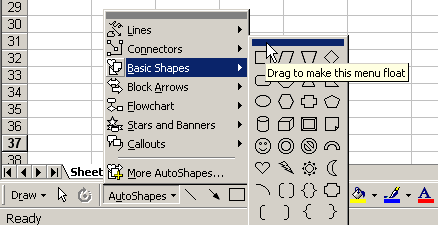
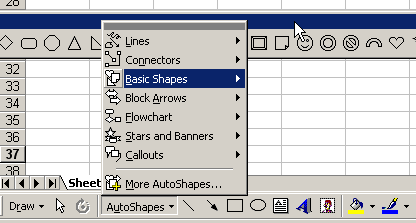
Or the borders popup from the Formatting toolbar
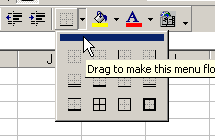
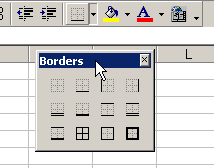
I gave a one-hour class to some middle school teachers last spring. What can you possibly show Excel beginners that would be worthwhile? Not much, so my intention was to go with the flow, and leave them thinking that Excel isn’t as hard as they’d heard, and unafraid to open it up again.
So we played with Excel, entered data, dragged cells around, used colored text and fills, bold, italic, borders. We even Made a Chart. When I tore off the font color control and left it sitting over the sheet, the class was astounded. They’d never heard of such a neat trick. When they learned that it worked on programs they were familiar with, like Word and PowerPoint, I was a hero.
I agree that it’s a neat trick, and wish that Excel had some way for me to program my own tear-away menus.
– Jon