When you have external data in a workbook that is set to refresh when the file opens, you get a dialog warning you that queries can be harmful. In Excel 2000 in looks like this
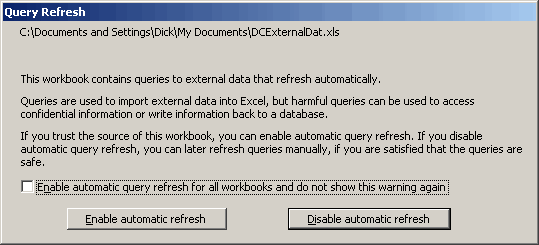
If you check the box so that it doesn’t ask you again, getting that dialog box is a bit of a chore. Thankfully, Bill Manville told me the registry key that controls this behavior. I don’t really want to see this dialog, but I’ve seen a number of people ask about it over the last few years and it always bugged me that I didn’t know the answer. Thanks to Bill, I can sleep easy.
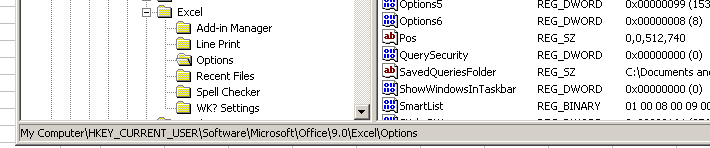
Change the QuerySecurity key to zero to get Excel to show that dialog again. The first time I tried this, it didn’t work for me using Excel 2000 SR-1. I applied SR-1a and it worked flawlessly after that. I’m really bad about using officeupdate. I did have a little problem after applying the update, but I’ll save that gripe for another post.
Is there a place where such reg keys are all defined? – i see a lot around for windows, but not so many for office apps? – i would guess it’s not something that gets alot of folks excited
Ross: I don’t know of any place. Maybe I should map them out and blog it. I’ll have that done shortly before human genome.