You can show the contents of a cell inside a shape. Whether it be the caption of a commandbutton from the Forms toolbar or a rectangle from the Drawing toolbar, a simple formula will do the job. Just select the shape and type the formula in the formula bar.
This example shows both a rectangle and a commandbutton.
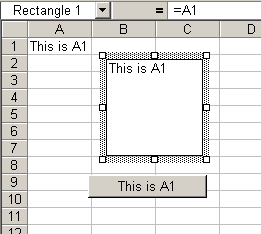
Hi Dick,
This solution works for the wordart text too.
Best Regards,
Zoltan Till from Hungary
Check out what happens with the font colour when you link a button to a cell. Change the font colour once from standard, and the font on the button changes. Change it again, and this time nothing happens on the button! Excel just keeps you guessing doesn’t it!
I had call to use this today – interestingly, you can’t place a formula in there.
Just, as you say, the contents of a cell (which is where the formula now lives!)
cheers,
Christopher
The secret of health for both mind and body is not to mourn for the past, worry about the future, or anticipate troubles but to live in the present moment wisely and earnestly. Tramadol online
I am trying to change a picture in an image field on a form based on a selection from a combo box. Is there any way to set the picture property from pictures stored within Excel? I don’t want to store the pictures externally.
hi,
how can i give tooltip to shape in excel?
can u help me?