In Excel, you can hold down the shift key while you click a toolbar button to get different functionality. The one I use most often is the Increase Decimal button. Shift-click that button to decrease the number of decimal places.
One that I didn’t know, until I read a post by Beth Melton, Office MVP, is that shift-clicking the underline button creates a double underline (font underline, not cell border). I probably haven’t used a double underline ten times in my life, but next time I need it, I will complete that operation faster than I ever have.
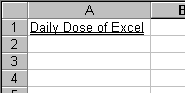
Which shift-click buttons do you use? Maybe there’s some more I haven’t discovered.
I highlight a graph or a region then hit Shift-Edit and then Copy Picture emerges as an option. I’m not sure if that’s any different than Alt-PrintScreen, but for some reason I prefer Shift-Edit.
Bruce –
It’s way better than Alt-PrintScreen. It copies whatever you’ve selected, not just the entire active window, and you have a choice to copy as a bitmap or a picture (metafile). If you copy a chart as a metafile and paste it into PowerPoint, you can scale it continuously without distortion.
– Jon
This is a great technique, which allows you to free up expensive toolbar real estate by only keeping half of a related pair of buttons.
Here are some pairs I know of (I’d like to say I remember to use them all the time!):
Increase Decimal – Shift Decrease Decimal
Sort Ascending – Shift Sort Descending
Rotate Text Up – Shift Rotate Text Down
Angle Counterclockwise – Shift Angle Clockwise
Paste Formatting – Shift Paste Values
Open – Shift Save
Page Preview – Shift Print (Print Out Now)
Align Left – Shift Align Right
Increase Indent – Shift Decrease Indent
– Jon
There already a double underline icon in Excel format
I’m days late here, but I just read this and discoverd that it works for the Delete/Insert Columns/Rows and Shift Cells Up/Down icons.
Yikes, more ways to do things! Not necessarily a good thing, if, like me your easily distracted from the serious work at hand.
Center Align – Merge and Center
Clear Contents – Clear Formatting
Trace Dependents – Remove Dependent Arrows
(Only works if active cell is a Precedent Cell)
Above is per Laura Stewart at: http://www.woodyswatch.com/office/archtemplate.asp?v4-n30
Why won’t my double underlines print out in Excel 2007. In print preview they are there. Sometimes when they print out it is a bold single line?
I am having the same problem as marie. I have looked everywhere to find the solution to this problem and have not found an answer. Can anyone help us?