If you have a bunch of custom number formats that you need to use in another workbook, you don’t need to recreate them. You can copy those custom number formats by copying the cells. Here I have 5 custom number formats:
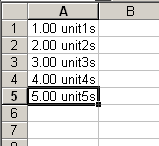
To get those formats in a new workbook, I copy A1:A5 and paste them into an unused area of the new workbook. Then I delete them from the new workbook (usually I delete the whole row or column). Now when I choose Format > Cells in the new workbook, my custom formats are there.
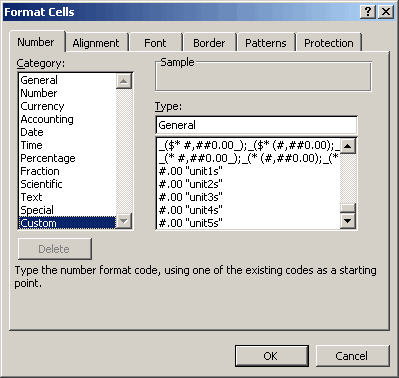
There may be a more direct approach to doing this, but if there is, I haven’t found it. Thanks for the suggestion, Dave.
One of the things I wanted was to allow whatever decimal place was specified, but with a word appended.
0.##### “max”
displays the decimal place without decimal place figures, which to me is just silly.
General “max”
works well for that purpose, as I’ve discovered.
Direct approach:
1. Copy the cells.
2. Go to the new location
3. Edit/Paste Special/Formats.