Thing the first: Today I leave for Austin, Texas for golf and to watch UT v. Arkansas. There is some doubt about the latter (and some doubt about which day I’ll be coming home) because a certain hurricane is going to give Texas the Tina treatment.
Thing the second: Jon Peltier said he puts his Windows taskbar on the left. Once I figured out how to get the X1 search box off of the taskbar, I moved mine to the left. I’ll give it a go for a couple of weeks. So far it’s been a little irritating because I’m looking in the wrong place. But when I have a lot of stuff open, I don’t have to look at “3 Microsoft Office Outlook”. It just shows me everything that’s open. I think I’ll like it. Time will tell.
Thing the third: I’ve introduced some new errors rewritten Taskit.xls to be more robust. If you like, you can download it here. It’s still not an add-in and it still doesn’t output to a CSV, but that’s coming someday.
Thing the bonus: Well, I finally have to bite the bullet and replace FileSearch. See also here. I’m porting an app to 2007. I don’t want to have to distribute a dll, so I guess I’m stuck opening each file and reading the custom document properties. Isn’t there a Windows API I can use or something?
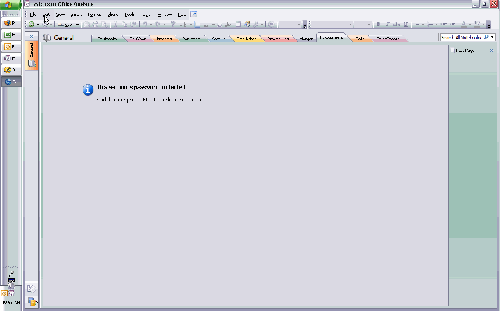
I keep my taskbar on the right side of the screen, have used it that way for years and I’ll never go back. I tend to run a lot of apps, and it’s nice to have individual buttons rather than grouping or small buttons that you can’t read.
Left vs. Right: probably no strong reason to do one vs. the other. Initially, the reason I picked right side is because when I docked my laptop, it would switch into dual-monitor mode, where the second monitor sat on the left side of my laptop, and I didn’t want my taskbar to be jumping around from one side to the other. So the habit stuck. I suppose one could make the argument that we tend to scan the screen left-to-right, top-to-bottom, and putting the taskbar on the left gives it an undue amount of attention/focus. It should be out of the way until you need it, and I think having it on the left would be distracting for me. I’ve seen people put the taskbar on the top and I have the same issue with it.
And I suppose others might say I’ve over-analyzed the situation and should go back to my spreadsheets. :)
-Joe
Funny that… based on Jon’s post I was also trying the Windows Taskbar thing today. It lasted a couple of hours before I had to move it back due to a super rush project. (I was in a huge hurry to get something done, and was having a heck of a time finding what I needed.)
One thing I’ve noticed is that having multiple Excel files open at once, it’s really difficult to figure out which is which with the taskbar that way.
I’m sure it gets easier with time, though, so will probably give it a go tomorrow.
Use anything other than Windows, and you could try out many different UIs. Mac OS X dock is just one of many possibilities.
I run LiteStep as a replacement for the standard Explorer desktop, and I use different themes depending on what I’m doing. One has a 24-pixel high taskbar along the bottom of the screen. Another has 20-pixel wide icon-only task tiles along the right side of the screen. A third doesn’t display any UI components at all by default, giving me full screen for applications but with UI components a middle mouse button click away.
When I do run Explorer as the desktop UI, I always use the Classic theme. Wastes less screen space (and fewer system resources), and just looks better to me. Pity Microsoft never believed the old saw ‘if it ain’t broke, don’t fix it.’
Ken – You use Windows in Taskbar? I have always hated that setting, it seems to use up so many slots on the taskbar, and clutter up the Alt-Tab display.
Like Joe, I dual screen to the left so I would have a moving bar… Still not sure if I could get used to the taskbar being anywhere except the bottom of the screen. Not having the start (Windows) button would be very confusing after 13 odd years of seeing it there!
You could always try closing the language bar to free up some more taskbar space!
Locking the toolbars also gives back a few more pixels…
Interestingly, in your screenshot the “Show hidden icons” button for the system tray still points left and not up!
(How about docking the taskbar anywhere except bottom on someone else’s machine and setting it to autohide? Sounds like fun!)
On my laptop, I keep the taskbar to the left of the main screen. When I use my other monitor, it’s on the left, but it’s still the secondary monitor, and the taskbar doesn’t move. I don’t keep it on top of the other windows, so it’s not at all distracting.
When I used Windows 95 for the first time, I saw the taskbar at the bottom, and thought, what a dumb place to put that, wonder if I can move it. I dragged it to the left, and the whole interface was 100% better. My wife and all my kids learned this placement from me.
I’ve tried the autohide setting, and don’t like it. I removed the language bar, which didn’t do anything for me. I don’t like the locked setting either, especially with my extensive quick launch toolbar (but I like the song “Lock the Taskbar”, wasn’t that by the Clash?).
Wouldn’t it be nice if you could put the task bar on the left but have the START button at the bottom still.
“Lock the Taskbar,” that’s funny. My brain is wired so that I make the association subconsciously, and I start humming “Rock the Casbah” while setting up a new computer. (For a while I found myself humming “Cupid draw back your bow” over and over, and realized our security system plays the first 3 notes of that song when somebody comes in. And old PC’s played the lead-in of a Led Zeppelin tune at startup, – “Good Times Bad Times, I think).
I’m sure you know by now, but the UT / Arkansas game has been postponed. However, we Austin folk have little regard for hurricanes (we pray for the rain, but are usually left high and dry), so your golf may still be possible. If the weather does disappoint and you run out of things to do, give me a shout and I’ll buy ya a beer.
I’ve kept my taskbar at the top of the screen for a few years now, three button high, auto-hidden, and without grouping of similar apps. Also I have the mouse on the left hand side of the keyboard with the buttons inverted – which in summary means that anyone who comes to use my computer is usually totally stumped! :P
Like you, I like being able to see all the active apps in nice sized buttons.
Last week my PC was changed over by IT, and I’ve now been presented with a wide screen monitor. I took the opportunity to change my layout and I too have put the taskbar on the left. More interestingly, I have auto-hide off, and have taken advantage of the wide screen by making it approximately two and a half times the width of the start button (about 240 pixels). But in this space I’ve also included an extended Quick Launch bar, and toolbars for folder links, and IE favourites.
Click to Embiggen
Hmm, imbedded image didn’t seem to work… well the picture can be found here:
http://lh5.ggpht.com/teleksterling/SNmOfmu95TI/AAAAAAAAAQ4/1ESkaoqktyk/SideTaskbar-small.PNG.jpg
and larger version here:
http://lh4.ggpht.com/teleksterling/SNmO5oWIO_I/AAAAAAAAARA/XKcho9EMbcM/SideTaskbar.PNG