Have you ever formatted a date as General to get the number, then formatted back to Date? Of course you have, it’s nothing to be ashamed of. I just learned a better way. Not surprisingly, I discovered this tip by accidentally hitting the wrong hotkey.
You know that Ctrl+' (apostrophe) will copy the formula from the cell above into the current cell. It doesn’t copy the value, but the formula. One side effect of that, is that formula of a date is its integer equivalent.
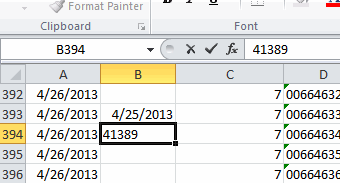
Press Ctrl+' below the date to see the number, then Esc to get rid of it. It doesn’t matter if you have something in the cell already because the Esc cancels whatever you were doing.