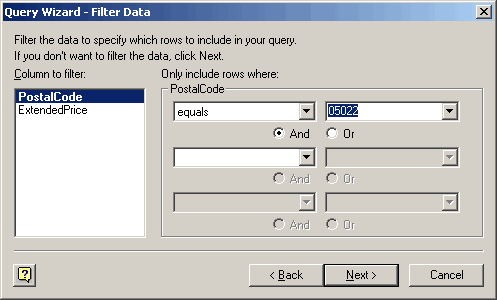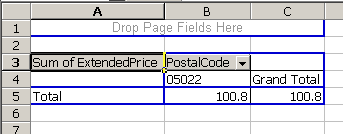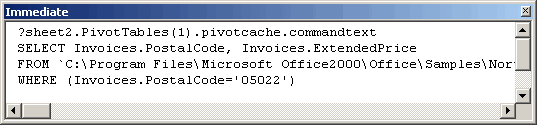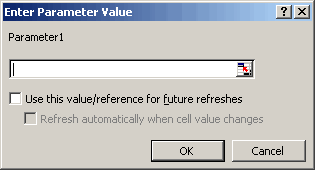I posted about how I didn’t know if the line continuation character was a hard limit or a memory limit. Usually, if I have a limit it’s a hard limit because my computer has enough ram for whatever Excel cares to do. Well, tonight I’m using my wife’s ThinkPad P3 with 256k of ram. That’s enough ram for just about anything, but I could see how a guy might run up against it. Since it’s late and I’m bored out of my mind, I thought I’d tell you why I’m using my wife’s laptop.
Last week I was in Tucson, as you no doubt know, and I was admiring JWalk’s mp3 collection and his method for listening to them. JWalk claims that he doesn’t watch TV. Whenever anyone claims that, I call bullsh*t. The Unabomber? Maybe. Anyone else, I simply don’t believe them. Well I’ll be damned if he isn’t telling the truth. He turned on a Diamondbacks game that was tied in the bottom of the 8th. Other than that, I watched Texas at Nebraska (the only good to come of the NHL strike is that ESPN is showing college baseball) and an Eric Clapton DVD. Besides that, the TV was only used for one thing: playing MP3s.
JWalk has a somewhat impressive mp3 collection. He has a computer hooked up to his TV that plays these MP3s via Winamp. Winamp has a feature called Visualizations where you can watch spyrographical renderings move to the music. It’s actually more interesting to watch than that sounds. Listing to a selected list of his MP3s was far more interesting than anything on TV. I vowed that when I returned to Omaha, that I would get a similar setup. I would stop watching TV and start playing music on my 52? rear projection.
I should note that I’m not going to stop watching TV altogether. The Simpsons is on twice a day here and my DVR is set to record every episode. I’m fifteen episodes behind because of my absence. There may come a day when I actually tire of watching The Simpsons. It happened with Seinfeld, MASH, and Cheers. All shows that were syndicated to death. So far it hasn’t happened for The Simpsons, though.
Normally when I vow to do something, it’s a lock that it won’t happen. But for some reason I came home inspired. Andrew and I trekked to BestBuy in search of a video card for my mothballed Gateway PC (PIII, 192MB ). After inspection of the back of my TV, it appeared the only thing I could connect to a computer said SVIDEO-Input1. That’s not the DV1 that JWalk was using.
As an aside, I hate BestBuy. They used to live two miles from house and they recently moved 10 miles away. Did they build a bigger parking lot? No. Did they build more registers to alleviate the lines to checkout? No. Can you buy anything at BestBuy that doesn’t require you to mail in for a rebate? No. Nevertheless, I live in a one-horse, one-BestBuy, zero-Fry’s town. If I want instant gratification, it’s BestBuy or a 25 mile drive to CompUSA.
Three hundred fifty bucks later, I’m the proud owner of a 200G Maxtor One-Touch (I swore I’d never buy Maxtor again), an $80 GEForce video card with, not only an SVideo connections, but an SVideo cable. (I had no idea if it would work, but as usual the BestBuy losers were no help.) And I got a camera case and Andrew got the Incredibles game for his x-box (If you know how to defeat the helicopter in Level 1, leave a comment and Andrew will be your buddy for life – but not in a Micheal Jackson way.) In case you’re interested, SVideo gives my 600×600 resolution by default and 1024×760 maximum resolution. That first resolution may be 800×600, but the keyboard wire is only 3 feet long and I need to be at least 10 feet from the TV in order to read it. Normally, I would switch to the highest resolution possible, but it’s really hard to read stuff on this screen to begin with, so I’m leaving it.
The next two hours of my life were spent searching for a Windows XP disk. The Gateway in question has Win98 on it. I don’t object to Win98, I just wanted the super convenience of plugging stuff in and having it work automatically that XP seems to offer. I found this packaging that said XP Home Upgrade on it. I really didn’t want to install Home, but the disk was right there and I was only 10 minutes into my search. “Screw it”, I said and began to install XP Home. It said it couldn’t find an existing Windows install and that I should insert my Win98 disk. Yeah, right, let me get that disk. Please. I don’ t know where the monitor for this computer is, you think I know where the freakin’ OS disk is?
Okay, the Home install isn’t going to work. Maybe, I need to start digging into the mountain of MSDN CDs. Now, where did I put those? Oh, here’s an MSDN CD that says Windows XP with Service Pack 1a. Put it in the CD drive. Reboot. Nothing. That’s right – I switched my MSDN subscription to DVDs because I was tired of getting 50 CDs a month. Good move, you’d think, but this computer doesn’t have a DVD player.
I went looking for my stash of CDs from before I converted the subscription and I finally found them. They were next to my $750 scanner and $200 printer that don’t work with XP and are therefore unusable. Green disks, green disks, where are those damn green disks. Okay, I found a green disk that says Windows Millennium Edition. The wheels start turning. I can put the XP Home disk back in and use this ME disk as my proof of upgrade. Genius.
Finally I stumbled on a retail version of XP Pro and I installed that. Thank goodness. Then it asked me for a product key. For the love of Pete, can they make this any harder. All I want is an operating system that installs with no hassles, that I don’t have to pay for, and that recognize all my hardware no matter what.
OS installed, I move to the video card. It installs without a hitch, almost. When I hook it up to the TV, it works perfectly. I plug in the Maxtor and it’s recognized automagically. I now have access to all “my” music files – hmmm, where did I get such a large library. JWalk put the Winamp installation executable on my external HD, so I installed that. I was ready to roll. Then Winamp wanted to create a Media Library. Okay, I let it. Twenty minutes later, it was 6% done and I went outside to cut the grass. An hour and a half later, it was done creating the library.
Now I could play music, show Winamps default Visualization, and my wife and mother-in-law were duly impressed with my abilities, if not my choice of music. The first thing my wife wants to know is if I can rip one of her CDs. How the heck should I know? JWalk uses some ripping software but it’s not Winamp. And besides, I can’t get to the internet yet.
Next I plug in a wireless USB adapter to see if I can use my existing Internet connection. Nope. It appears to install normally, but I can’t access anything – other computers or the Internet. Finally, tonight I figured out how to connect to the ‘net. My wireless connection was set to bridge. I changed it to Router, or some such setting, and I was on the net in a flash. That probably screws up my chances of actually networking the PC’s, but I’m happy to be able to get on the net.
I downloaded CDex to start ripping CDs. I started about 2 1/2 hours ago and I’ve got about 20 of them done. So, I’m watching progress bars, sitting in my kitchen, drinking one stuka after another, and therefore using my wife’s computer instead of mine which is downstairs. Can you believe it only took me 17 paragraphs to explain why I’m at my wife’s computer instead of my own. I must say that I really like this keyboard. The keys are nice and close to together, so there’s very little movement involved. No Windows key, though which is a real pain.
End rambling now.