To use a watermark, go to Format > Sheet > Background and choose the picture file to use as a watermark.
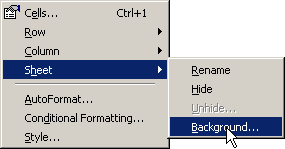
Note that the background image will not print, only display on the screen. With a background like this, that’s probably a good thing. I know of no way to make the background image print.
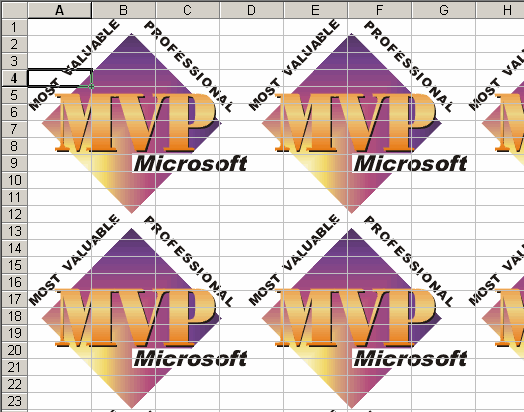
This is from the Excel help file:
[i]Background patterns that are added to worksheets by using the Background command on the Format menu are not printed. However, graphics added to a worksheet by using the Picture command on the Insert menu are printed, as are cells with patterns or shading that are added by using the Cells command on the Format menu.[/i]
GRRRRR… darn switching between VB-boards and HTML. I used the wrong brackets in my previous post.
I have seen a macro that adds “water marks” in this way – i.e. using a auto shapes, picture method – like the help file says.