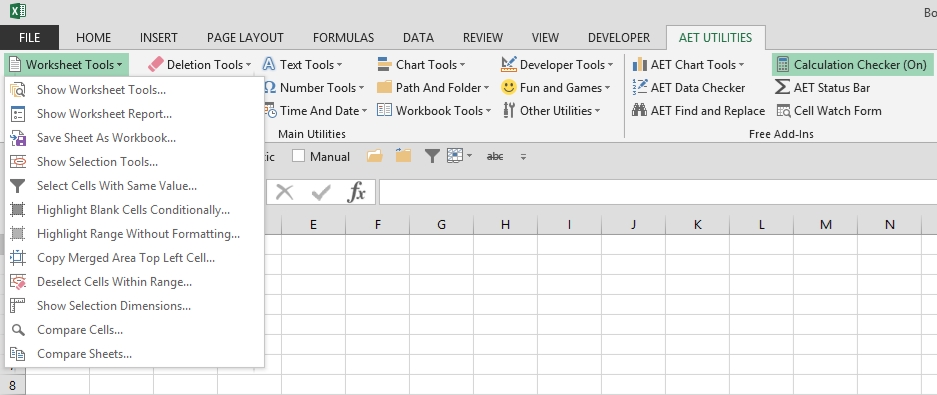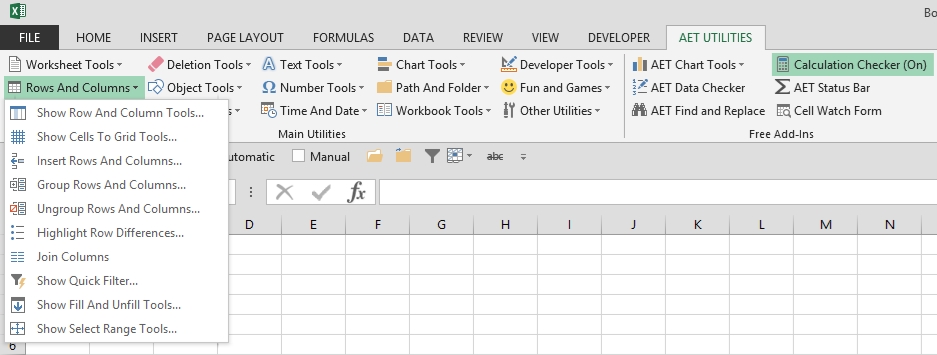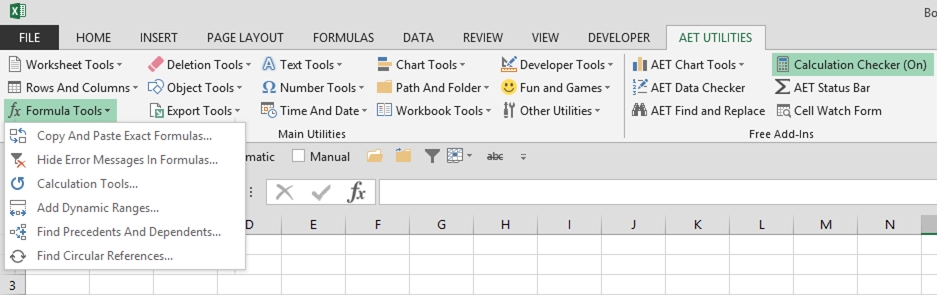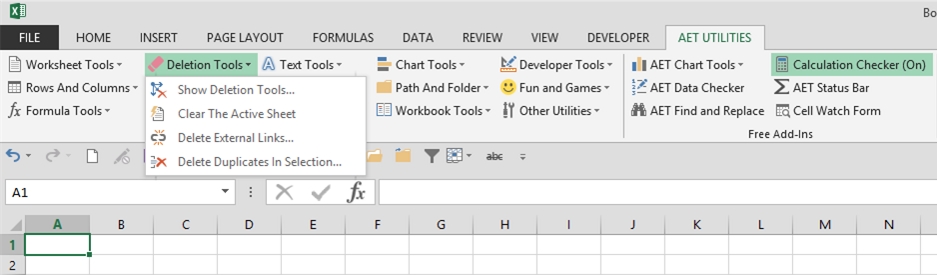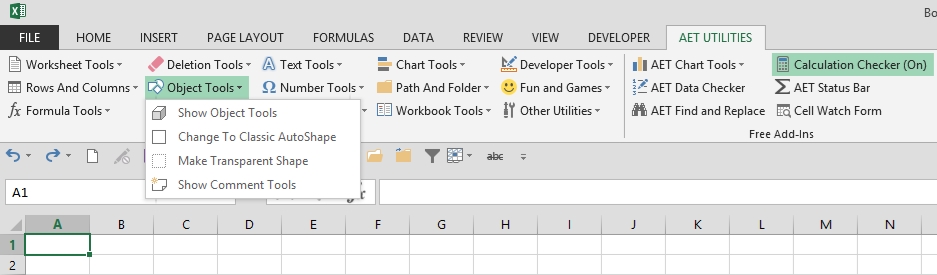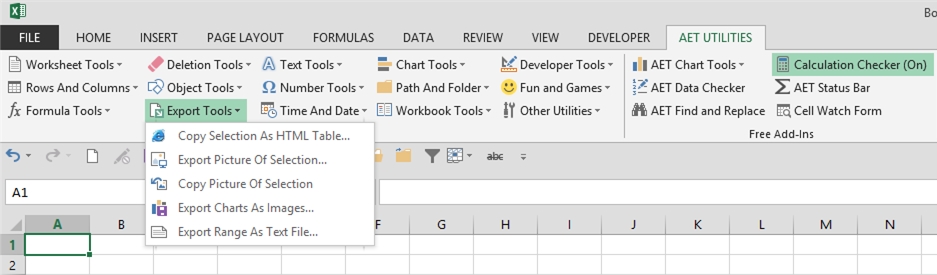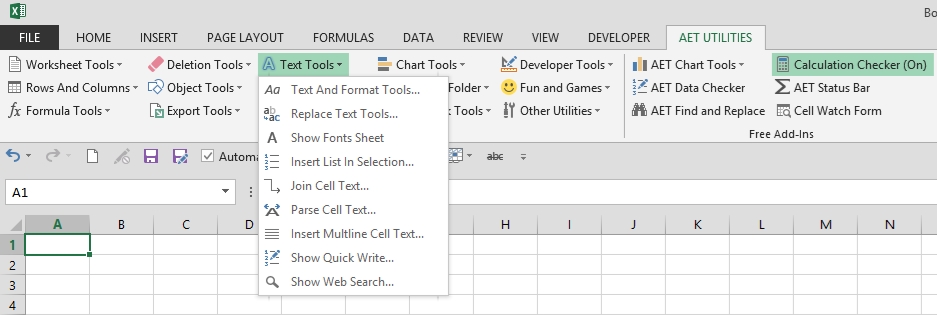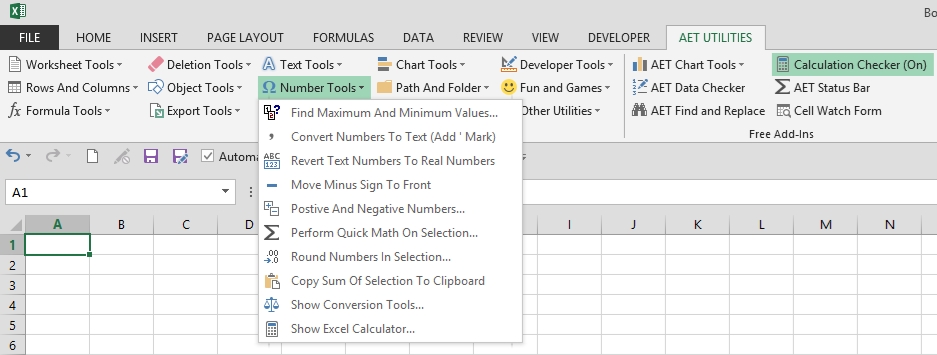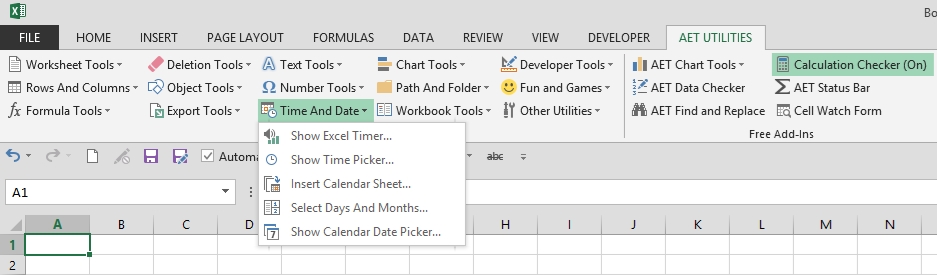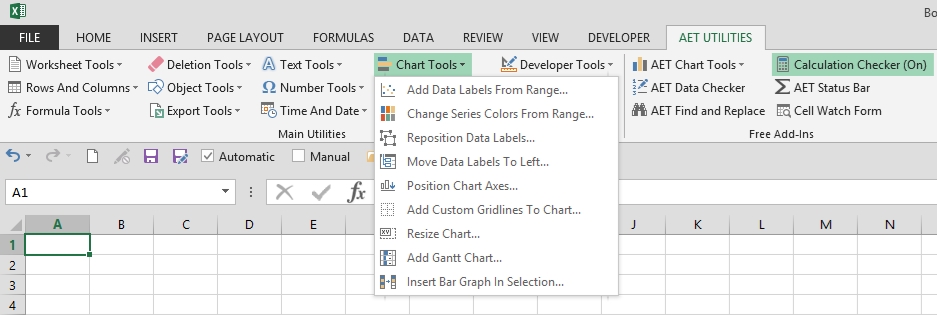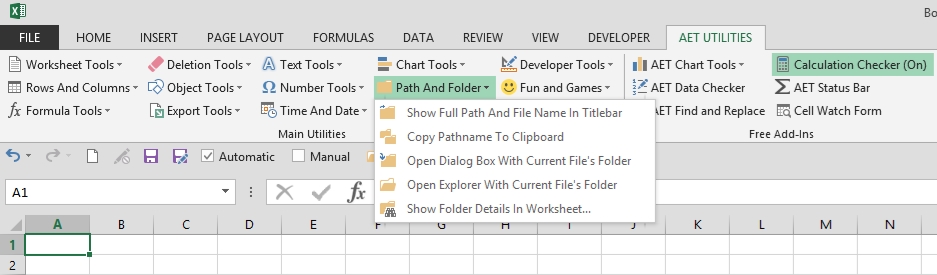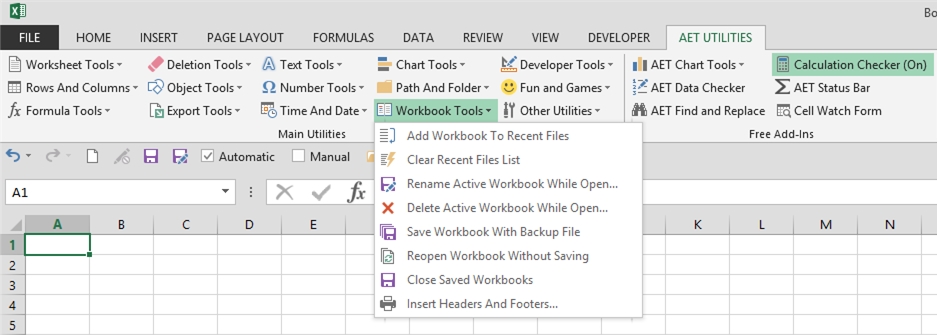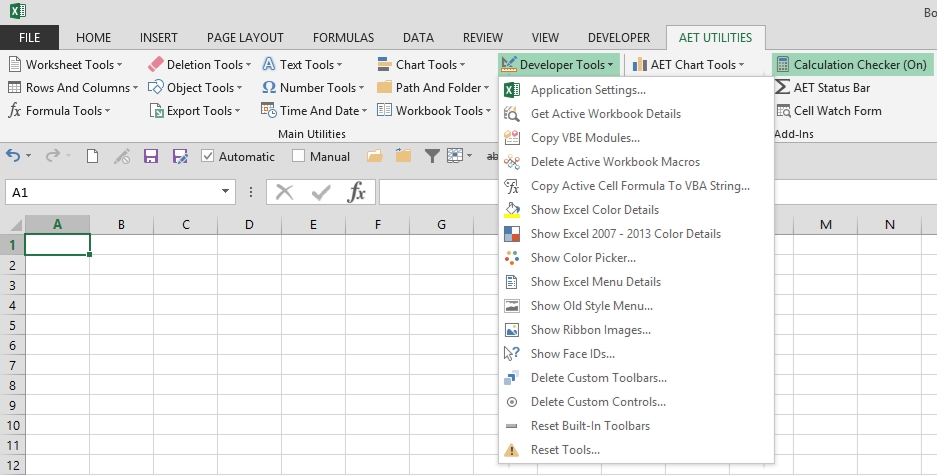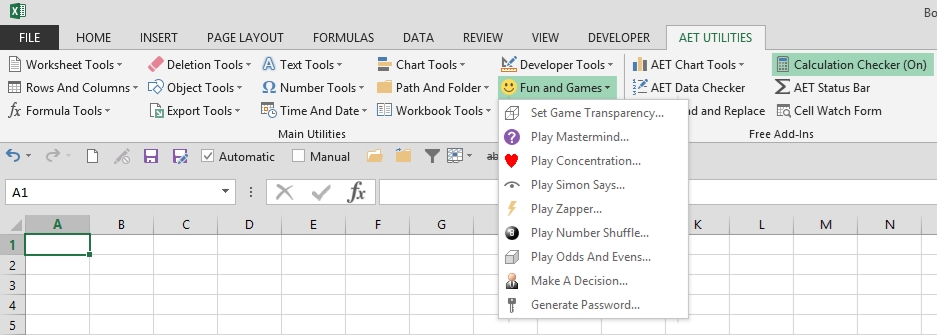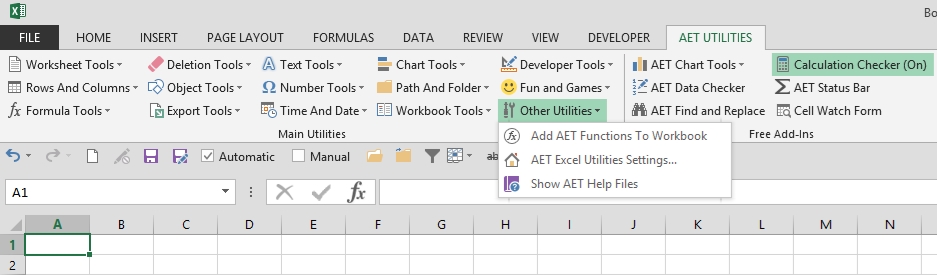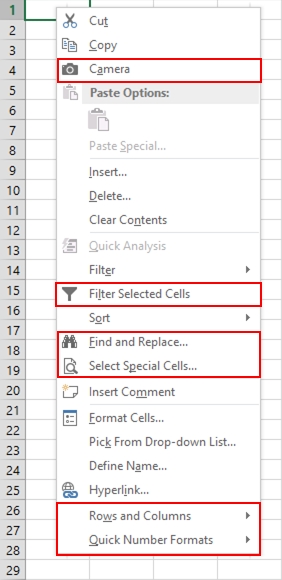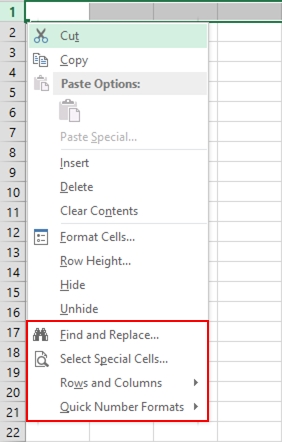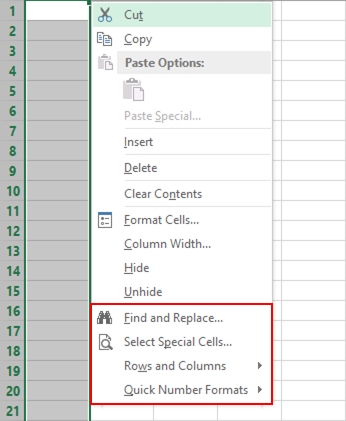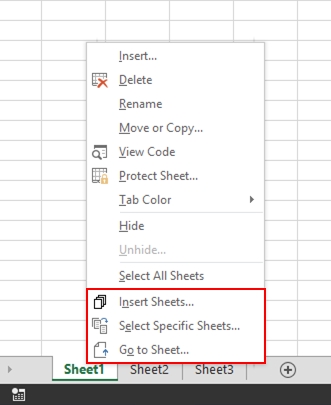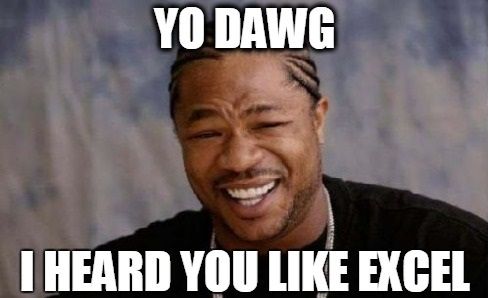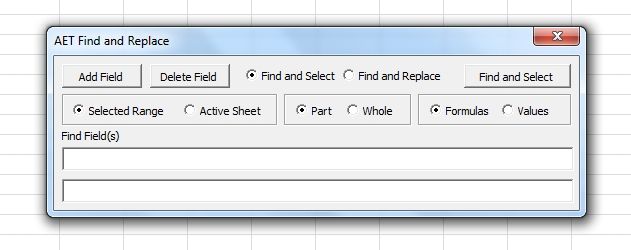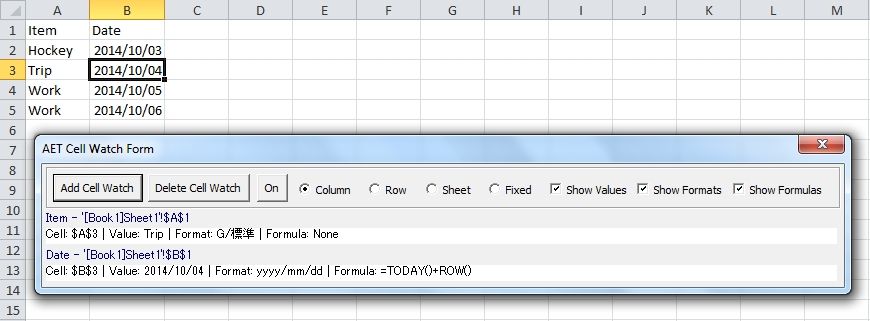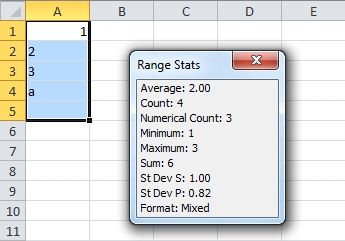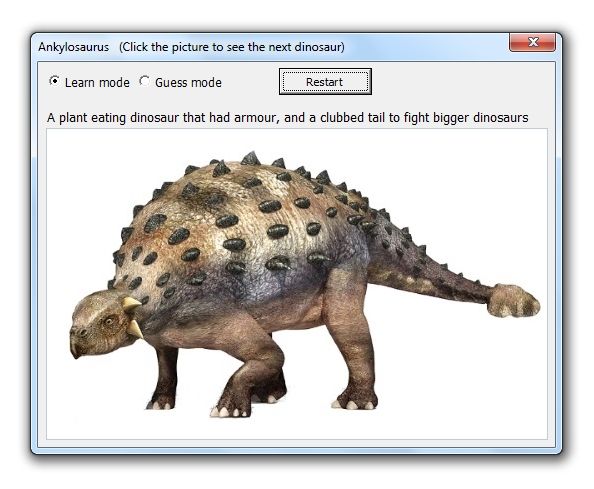Hi there. For the last few months I’ve been working on my main add-in, AET Excel Utilities.

Update
So far I’m in the process of setting up some partners, had a translation offer, and downloads are happening as I write this. Thanks very much to everybody for your help. Don’t be shy if you are interested!
I first started working on it in 2005, as a hobby, and a way to learn VBA. Over time it’s grown from having a handful of very simple tools, to what it is now – well over a hundred utilities (more like over two hundred), and some of them quite complex, even if I do say so myself. Useful? I like to think so. Not a day goes by that I don’t use it, and I can honestly say it saves me lots of time.
But there’s a problem. Even though I like these utilities, I’m not very good at selling myself, letting alone anything I’ve made. And in the world of Excel, most folk have either never heard of me or think I’ve retired if they have. That’s been fine until now, with me plugging away in a corner, tinkering away, but it’s always bothered me that my tools could be so much more.
So, I’d ask all of you for some help. I’m making the tools shareware. And I’m looking for people to help sell them. Do you have a site? If so, are you willing to become a partner or an affiliate? Like I say, I’m not great at sales so any assistance would be appreciated. Translations? Great! Let’s talk about a percentage. I guess the main thing is making people aware of them. Apart from making a bit of pocket money, serious interest will give me incentive to improve them and maybe even try to give my site a bit of an overhaul. (Please contact me using aengwirda [at] gmail.com if you are interested).
Here’s a few screenshots to whet your interest. (Well maybe more than a few…). Look to the left, the AET UTILITIES tab shares both my main utilities and free add-ins (which you can download here).
Worksheet Tools
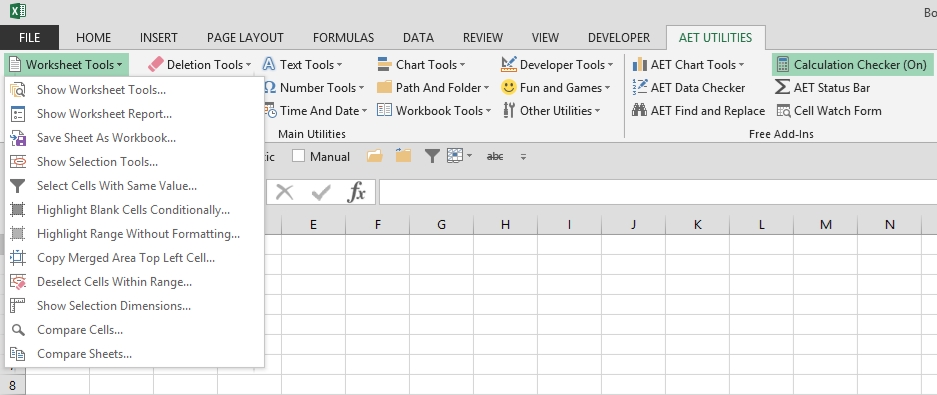
Rows And Columns
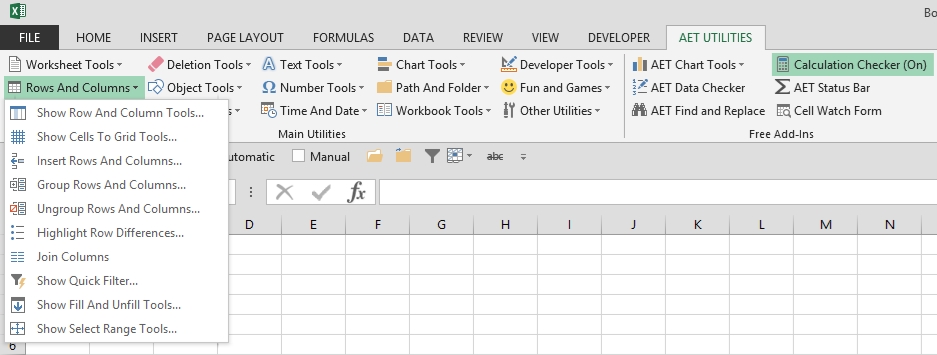
Formula Tools
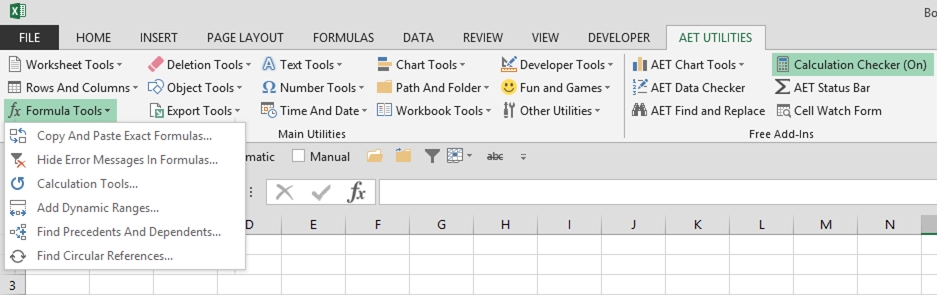
Deletion Tools
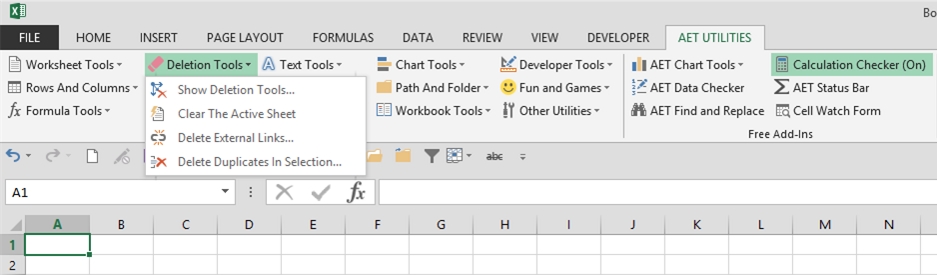
Object Tools
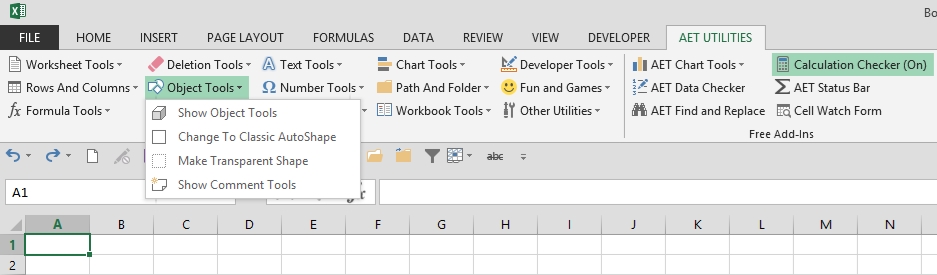
Export Tools
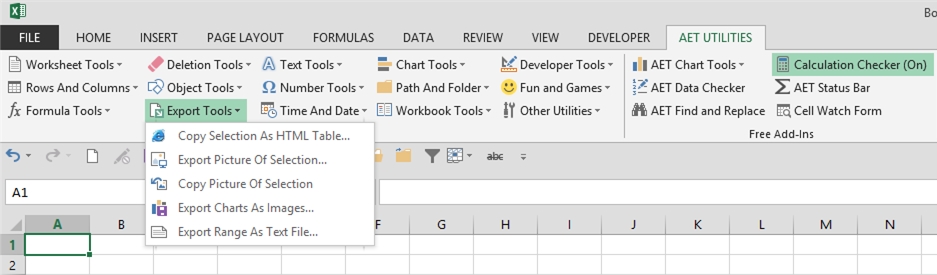
Text Tools
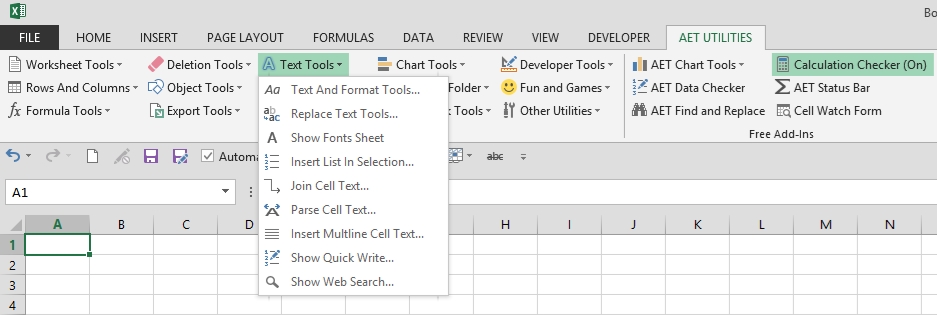
Number Tools
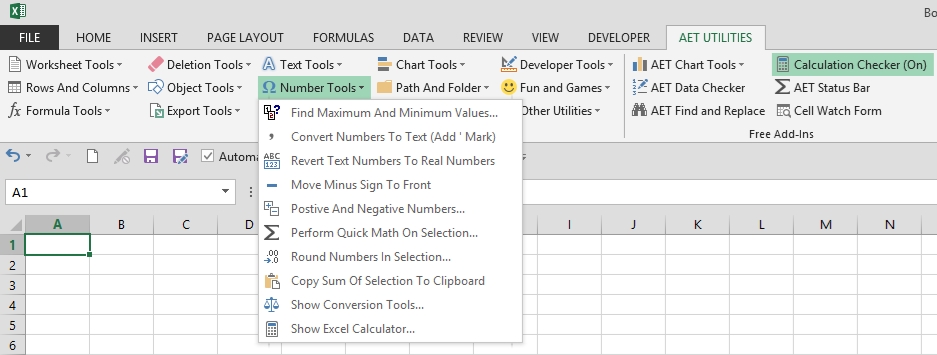
Time And Date
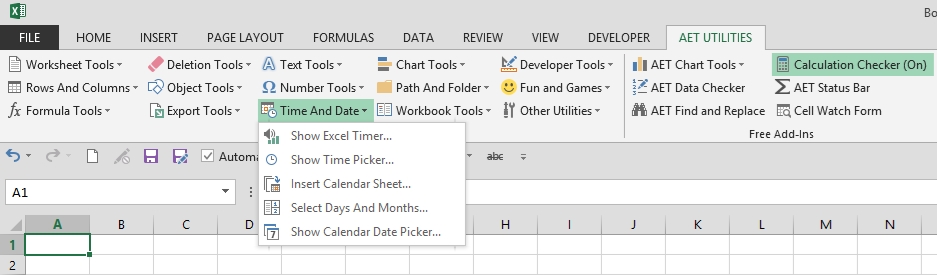
Chart Tools
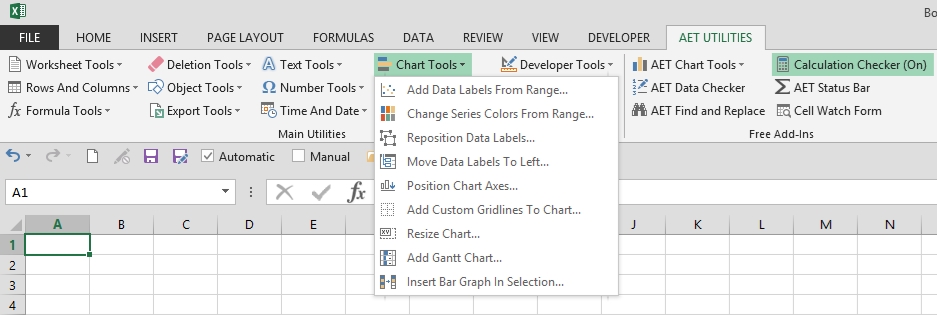
Path And Folder
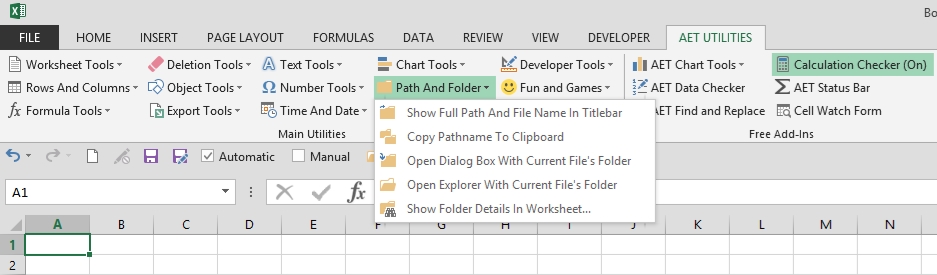
Workbook Tools
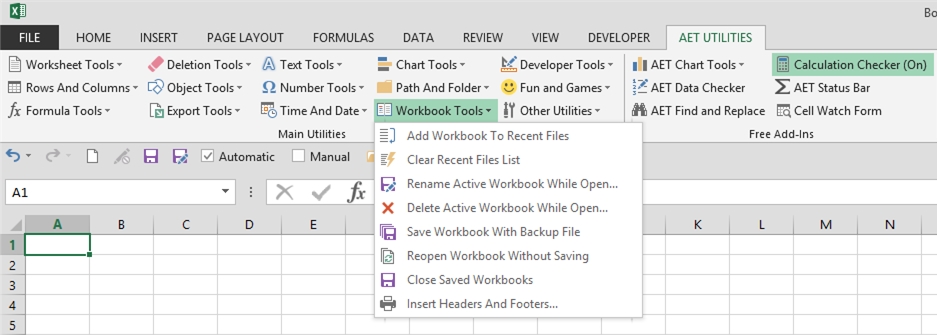
Developer Tools
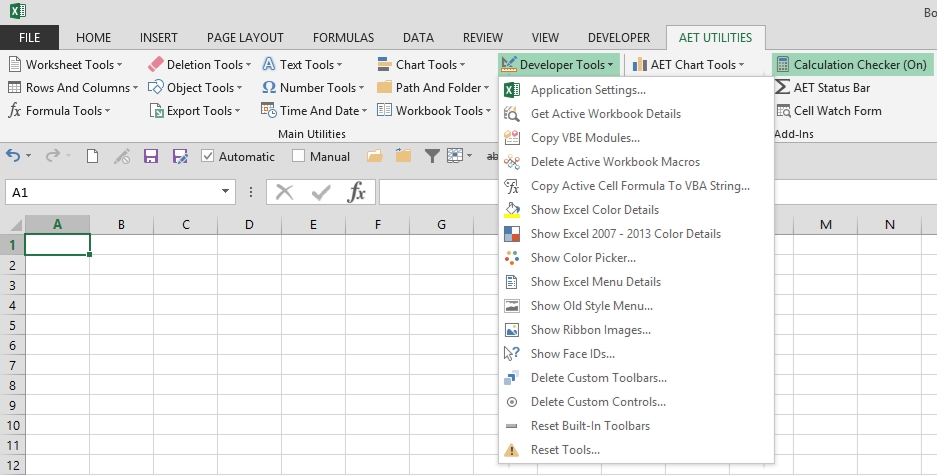
Fun And Games
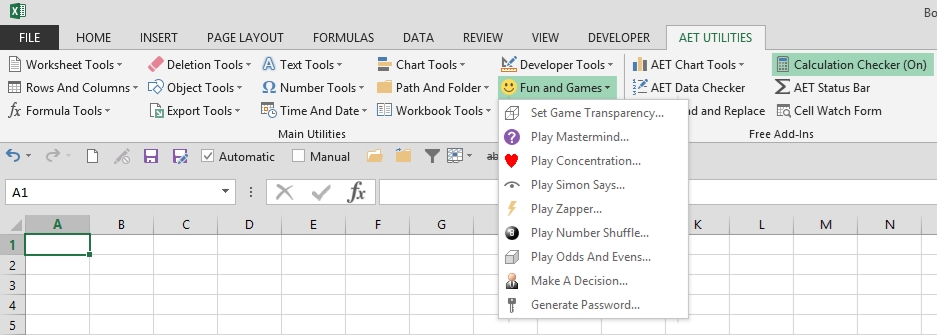
Other Utilities
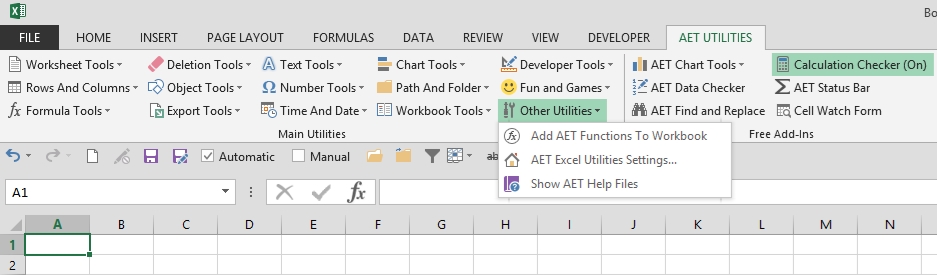
Cell Menu
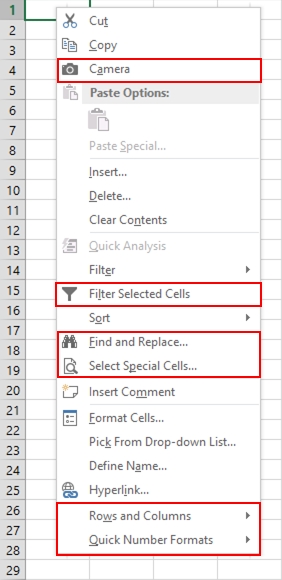
Row Menu
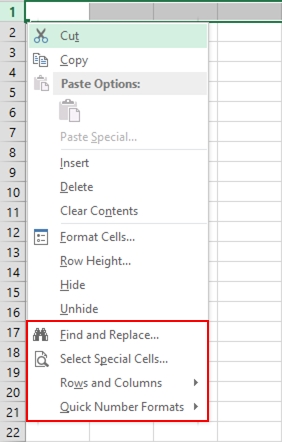
Column Menu
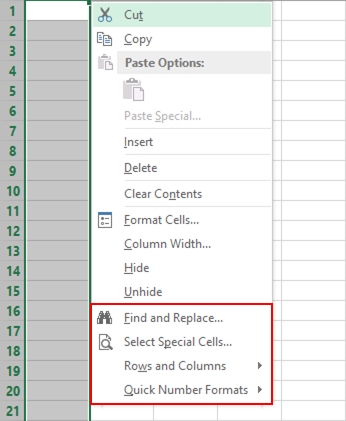
Sheet Menu
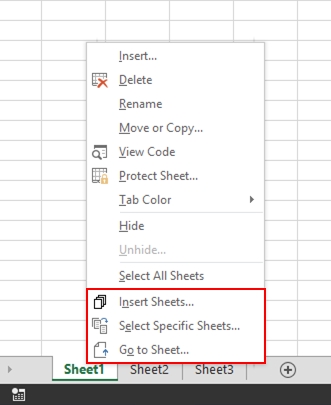
Here’s the download page link. On the same webpage, you can also download a copy of the Help files for more details on the individual tools, plus the password to see how the code works.
In addition to adding more tools over the next few weeks, I’ll be working on my free utilities too. More details on them, and also some new code samples, that I’m looking forward to posting about in the near future.