Recently, Microsoft introduced a way to create a “mashup” using Excel. Fellow MVP, Jan Karel, put together a tutorial on how he created his first mashup. It helped me understand the basics, which are also well explained by Microsoft itself.
In my case, for a long, long time I have wanted to draw any graph on a web page and do so easily. Some years back Google introduced an API that I experimented with but it never caught my fancy.
So, here’s my attempt with JavaScript and MS Excel. Of course, Microsoft has a less than stellar history on web-based Excel/Office products (Office Web Components comes to mind). But, maybe, this time around it will be different, given the push that the company as a whole is making for web-centric products.
Graph any Excel formula as a function of a single variable
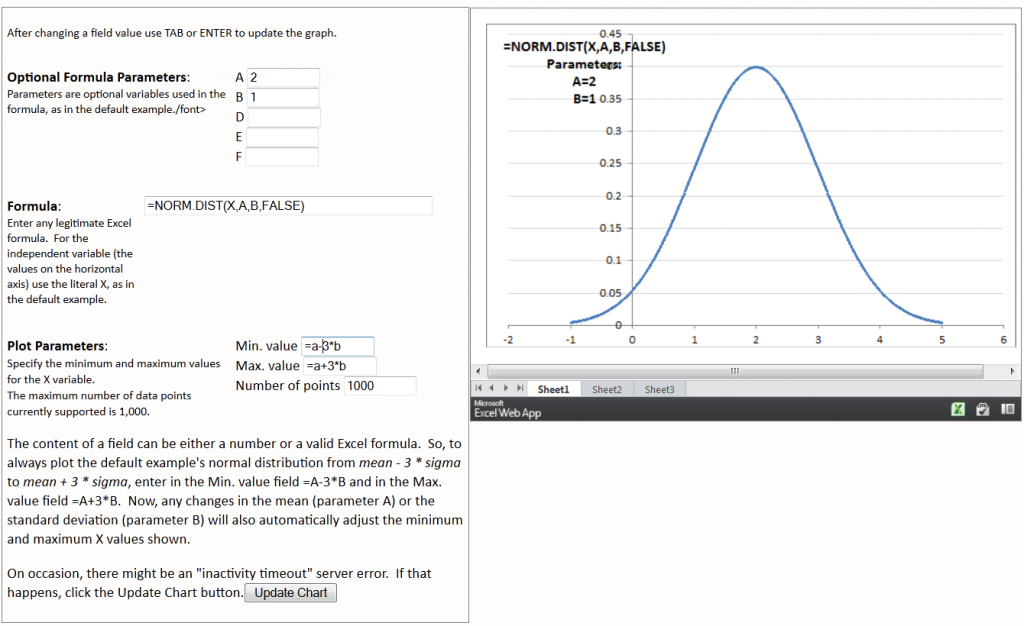
I will post a “how I did it” article in a day or two together with links to whatever documentation / samples I could find on the ‘Net.