Hi all
For the users of a non English version of Excel 2007 maybe this information is useful.
http://www.rondebruin.nl/atp.htm
Have a nice day
Ron de Bruin
http://www.rondebruin.nl/tips.htm
Hi all
For the users of a non English version of Excel 2007 maybe this information is useful.
http://www.rondebruin.nl/atp.htm
Have a nice day
Ron de Bruin
http://www.rondebruin.nl/tips.htm
Hi all
I update my Help ID page with the ID numbers of the new Excel functions in 2007.
http://www.rondebruin.nl/id.htm
Ron de Bruin
http://www.rondebruin.nl/tips.htm
Hi all
I have a new add-in named RDBMerge on my site to merge data from all workbooks in a folder.
http://www.rondebruin.nl/merge.htm
It is very small and easy to work with.
Ron de Bruin
http://www.rondebruin.nl/tips.htm
Hi all
Together with Frank Rice (MS) I create two articles on MSDN.
Working with Excel Workbooks and Worksheets in E-Mail (update)
http://msdn2.microsoft.com/en-us/library/bb268022.aspx
Implementing Week-Numbering Systems and Date/Time Representations in Excel 2007
http://msdn2.microsoft.com/en-us/library/bb277364.aspx
For the week number article I used information from two pages on my website that I create together with Norman Harker.
Have a nice day
Ron de Bruin
http://www.rondebruin.nl/tips.htm
Hi all
Here is my version of the ExcelRibbonControls file for Excel 2007 from MS.
Maybe useful ?
Microsoft link
2007 Office System Document: Lists of Control IDs
After you install the files In a new folder (24 files) you can find a file called ExcelRibbonControls.
My link
http://www.rondebruin.nl/ribbon.htm
Direct link
http://www.rondebruin.nl/files/Build-in_Controls_Excel_2007.zip
I think it is easier this way to find what you want.
This file will help you to find the names of the build-in controls and icons (imageMso)
in all groups in the Ribbon tabs, Office menu and QAT.
You can select a group in the dropdown and see the picture of the group next to it and the
data below show you only de controls in this group.
Ron de Bruin
Hi all
Maybe you like XMLCreator to create the XML for a custum tab on the ribbon for you.
You can find it on this page
http://www.rondebruin.nl/ribbon.htm
There is no help in this first public version (but who read that )
You can select the imageMso in this workbook from a list for each button and see the icon.
(I use John Walkenbach’s technique to display the imageMso icon)
I think it is very easy this way but maybe I am wrong ?
Let me know what you think of it (good or bad).
Ron de Bruin
Hi all
Warning: Windows Mail bug in Vista
For the newsgroup posters in this blog :
Bookmarks are not working in Windows Mail in Vista.
This url will be truncated at the #
http://www.rondebruin.nl/copy3.htm#select
You will go to the top of the page and not to the bookmark.
If you copy the url and paste it in IE 7 in Vista it is working
Remember this when you answer questions in newsgroups
Ron de Bruin
Hi all
I add two pages to my site to create a menu in Excel 2007.
I changed John Walkenbach’s superb menu maker example for 97-2003 to create the PopUp menu.
Very easy to add and edit menu items with this technique.
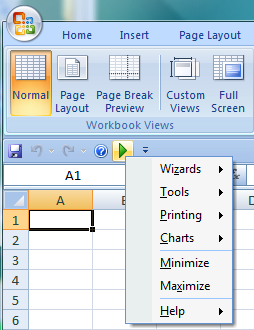
For one workbook
http://www.rondebruin.nl/qat2.htm
Menu for all your workbooks
http://www.rondebruin.nl/qat.htm
Suggestions are welcome
Ron de Bruin
http://www.rondebruin.nl/tips.htm